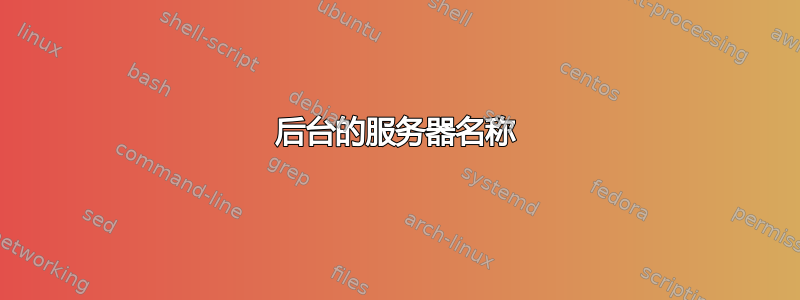
对于 Windows Server 2008,有没有简单的方法将服务器名称放在背景墙纸中?
我希望它显示SERVER-A,SERVER-B等等...
我宁愿不购买任何东西或者生成图像。
答案1
是的,BGInfo 可能是最好的选择。
您还可以让它显示有用的信息,如 IP、MAC、域等。您可以将其设置为在登录时自动更新,使用新任务计划程序只需将其设置为“登录时”作为触发器并将操作设置为“C:\Bginfo.exe bginfo.bgi /timer:0”,其中“C:\BGinfo.exe”是 BGInfo.exe 的路径,“bginfo.bgi”是保存的 .bgi 的完整路径。
您可以通过谷歌搜索获取 bginfo,或者点击这里。
答案2
你有一个简单的选择:忍耐一下,然后创建一个只带有该服务器名称的简单壁纸。另一个选择是sysinternal 的 bginfo. 两者都是免费的。
答案3
说实话(并且简单来说),我总是将桌面上的“我的电脑”图标重命名为服务器名称。
答案4
恐怕 BGInfo 就是答案!我使用了一些奇怪的 vbscript,它允许您选择正确的壁纸分辨率,然后使用配置文件运行 BGInfo 以将信息放在正确的位置。脚本如下,您可以根据自己的要求进行修改:
Set objFSO = CreateObject("Scripting.FileSystemObject")
Set objWMIService = GetObject("winmgmts:\\.\root\cimv2")
Set colItems = objWMIService.ExecQuery ("Select * From Win32_DisplayConfiguration")
Const OverwriteExisting = TRUE
' Determine the size of the desktop
For Each objItem in colItems
X = objItem.PelsWidth
Y = objItem.PelsHeight
Next
WScript.Echo "X:" & X
WScript.Echo "Y:" & Y
StrPath = "c:\bginfo\"
strRightSizeBMP = StrPath & "wallpaper" & X & "x" & Y & ".bmp"
WScript.Echo strRightSizeBMP
' Location and Name of Wallpaper
WinPath = "c:\bginfo\wallpaper.bmp"
' Copy Wallpaper for correct Screen Resolution to correct location
objFSO.CopyFile strRightSizeBMP, "c:\bginfo\wallpaper.bmp", OverwriteExisting
' Check for a temp file. If it exists, this script has run before on this PC, therefore we quit.
Set objWMIService = GetObject("winmgmts:\\.\root\cimv2")
Set colFiles = objWMIService.ExecQuery("SELECT * FROM CIM_DataFile WHERE Path = '\\bginfo\\' AND Drive = 'C:' AND FileName = 'wallpaper' AND Extension = 'bmp'")
If colFiles.Count =1 Then WScript.Echo "c:\bginfo\wallpaper.bmp exists"
If colFiles.Count < 0 Then
objFSO.CopyFile strRightSizeBMP, "c:\bginfo\wallpaper.bmp", OverwriteExisting
End If
Set objShell = CreateObject("Wscript.Shell")
objShell.Run("c:\comet\bginfo.exe c:\bginfo\bginfo-cfg.bgi /TIMER:0 /SILENT /NOLICPROMPT"), 1, TRUE
您应该将脚本保存到 c:\bginfo\ 并将以下文件转储到此目录中:
bginfo.exe bginfo-cfg.bgi(使用 bginfo 和您的特定配置创建)wallpaperYYYYxZZZZ.bmp(其中 Y 和 Z 是分辨率 - 例如 wallpaper800x600.bmp)
您需要为想要支持的每种分辨率创建一个 wallpaperYYYYxZZZZ.bmp。
最后,只需将脚本的完整路径添加到登录脚本或 RUN 注册表项中。


