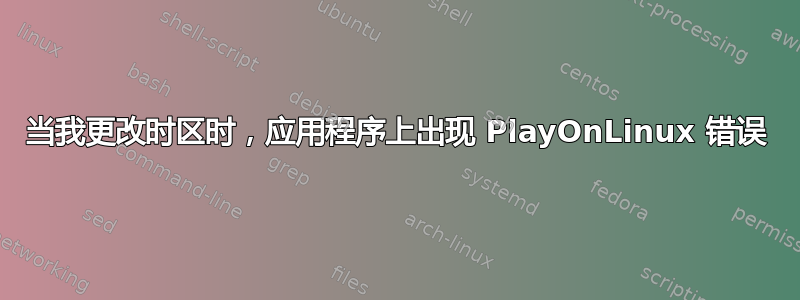
我有一个游戏(scrolls.com),我正在 wine 下运行。一切都很好,直到我搬家并更改了时区。
现在,如果我保留旧时区,它就可以了。但是,如果我将时区更改为其他时间,则会出现黑屏并显示以下错误消息:
[08/02/13 22:15:47] - Running wine-1.7.0 Scrolls.exe (Working directory : /home/user/.PlayOnLinux/wineprefix/scrolls/drive_c/users/user/Local Settings/Application Data/Mojang/Scrolls)
fixme:iphlpapi:NotifyAddrChange (Handle 0x10ee8d0, overlapped 0x10ee8dc): stub
fixme:ntdll:find_reg_tz_info Can't find matching timezone information in the registry for bias 240, std (d/m/y): 28/04/2013, dlt (d/m/y): 8/09/2013
wine: configuration in '/home/user/.PlayOnLinux//wineprefix/scrolls' has been updated.
fixme:heap:HeapSetInformation (nil) 1 (nil) 0
fixme:ntdll:find_reg_tz_info Can't find matching timezone information in the registry for bias 240, std (d/m/y): 28/04/2013, dlt (d/m/y): 8/09/2013
Mono path[0] = 'C:/users/user/Local Settings/Application Data/Mojang/Scrolls/Scrolls_Data/Managed'
Mono path[1] = 'C:/users/user/Local Settings/Application Data/Mojang/Scrolls/Scrolls_Data/Mono'
Mono config path = 'C:/users/user/Local Settings/Application Data/Mojang/Scrolls/Scrolls_Data/Mono/etc'
fixme:imm:ImmReleaseContext (0x20062, 0x1401c0): stub
fixme:win:EnumDisplayDevicesW ((null),0,0x32f768,0x00000000), stub!
fixme:win:EnumDisplayDevicesW ((null),0,0x32f0a8,0x00000000), stub!
fixme:dxgi:dxgi_output_GetDesc iface 0x143388, desc 0x32f6a4 stub!
fixme:wbemprox:client_security_SetBlanket 0xf6b1d8e0, 0x1431e8, 10, 0, (null), 3, 3, (nil), 0x00000000
fixme:wbemprox:client_security_Release 0xf6b1d8e0
fixme:win:EnumDisplayDevicesW ((null),0,0x32efb8,0x00000000), stub!
fixme:d3d9:wined3dformat_from_d3dformat Unhandled D3DFORMAT 0xffffffff
fixme:d3d9:wined3dformat_from_d3dformat Unhandled D3DFORMAT 0xffffffff
fixme:d3d9:wined3dformat_from_d3dformat Unhandled D3DFORMAT 0xffffffff
fixme:d3d:debug_d3dformat Unrecognized 0x36314644 (as fourcc: DF16) WINED3DFORMAT!
fixme:d3d:wined3d_get_format Can't find format unrecognized (0x36314644) in the format lookup table
fixme:d3d:debug_d3dformat Unrecognized 0x34324644 (as fourcc: DF24) WINED3DFORMAT!
fixme:d3d:wined3d_get_format Can't find format unrecognized (0x34324644) in the format lookup table
fixme:d3d:debug_d3dformat Unrecognized 0x5a574152 (as fourcc: RAWZ) WINED3DFORMAT!
fixme:d3d:wined3d_get_format Can't find format unrecognized (0x5a574152) in the format lookup table
fixme:d3d:query_init Unhandled query type 0xc.
fixme:win:RegisterRawInputDevices Unhandled flags 0x100 for device 0.
fixme:win:RegisterDeviceNotificationW (hwnd=0x20062, filter=0x32fc6c,flags=0x00000000) returns a fake device notification handle!
fixme:win:RegisterRawInputDevices Unhandled flags 0x100 for device 0.
fixme:win:UnregisterDeviceNotification (handle=0xcafeaffe), STUB!
我读到该问题是由于注册表中的时区与计算机中的时区不匹配造成的。奇怪的是,我尝试使用新时区重新安装,但问题仍然存在。
如何更新 wine 内的注册表?最好使用 PlayOnLinux 会更好。
编辑。此外,问题似乎只出现在我的新时区(圣地亚哥),因为其他时区似乎工作正常。
答案1
a) 用不同的 TZ 开始葡萄酒
一种解决方案是每次使用不同的时区启动 wine(例如,您可能想要更新开始菜单中的快捷方式),使用:
TZ=Europe/Berlin wine
b) 改变wine中的TZ
wine 的注册表位于~/.wine文件system.reg(=HKEY_LOCAL_MACHINE)、user.reg(=HKEY_CURRENT_USER)、userdef.reg(=HKEY_USERS) 中,只需运行regeditwine ( wine regedit) 即可访问。
时区键位于Local Machine -> SOFTWARE\Microsoft\Windows NT\CurrentVersion\Time Zones并且可以设置为您在此位置看到的目录中的任何值。


