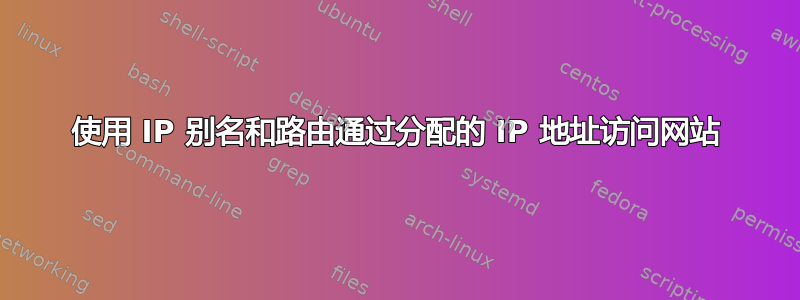
我想通过分配的 IP 地址访问一个网站。我运行以下命令:
ifconfig eth0:1 [ip address]
route add -host [the target host ip] dev eth0:1 gw [gateway]
这在 Ubuntu 上运行良好。但是当我想在 Redhat AS4 服务器上执行相同操作时,它不起作用。ping对于新 IP 地址有效,但运行路由后,无法访问目标站点。有人知道原因吗?
答案1
上次我检查时发现路由无法“识别”接口别名。对于 route eth0:1== eth0。
解决方法是使用以下ip route命令:
ifconfig eth0:1 [ip address]
ip route add [the target host ip]/32 via [gateway] dev eth0 src [ip address]
此命令应该可以解决问题。请确保您没有在接口上使用 iptables MASQUERADE,它似乎与这些内容冲突。
答案2
使用 wireshark 可能会有帮助(http://www.wireshark.org/),并弄清楚数据包被发送到了哪个地址。


