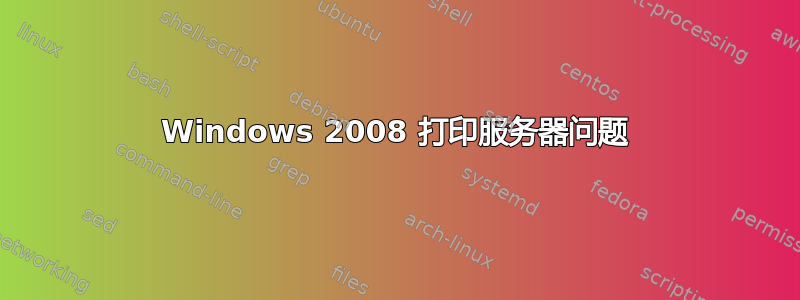
我有一个专用的 Windows 2008 服务器,用作家庭办公室的文件服务器和打印服务器。
每当我从我的某个客户端打印文档时,我都会看到文档立即进入服务器队列(显示其处于“打印”状态),但打印出来却需要很长时间(大约超过 5 分钟)。但是,从服务器本地打印同一份文档只需 4 秒钟。
这是 HP 1006P 激光打印机。我运行的是 32 位 2008 Server。安装了 Vista 驱动程序(已更新至最新版本)。
也尝试更新客户端上的驱动程序,但没有成功。
关于如何排除故障有什么想法吗?
答案1
尝试一下,看看是否有帮助。
Local Computer Policies\Administrative Templates\Printers
Allow print spooler to accept client connections > to enabled
User Configuration\Administrative Templates\Control Panel\Printers\
Point and Print Restrictions > to disabled


