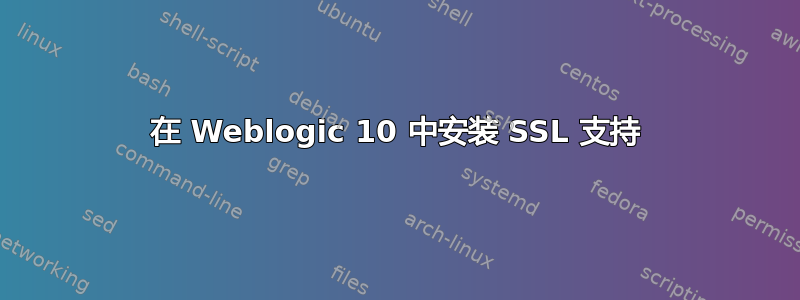
我在将 SSL 证书安装到 Weblogic 10 时遇到了一些麻烦,以下是我的配置步骤:
- 将 .cert 和 .key 复制到服务器
执行以下操作:
[]# keytool -import -keystore myKeystore -trustcacerts -alias myKeystore -file myCert.cert -storepass myStorePass -noprompt 证书已添加到密钥库
执行以下操作:
[]# java utils.ImportPrivateKey myKeystore myStorePass myKeystore myStorePass myCert.cert myCert.key 将私钥 myCert.key 和证书 myCert.cert 导入到别名为 myKeystore 的 jks 类型的密钥库 myKeystore 中
运行 Weblogic
[]# ./startWebLogic.sh -Dweblogic.security.SSL.trustedCAKeyStore -Dweblogic.security.SSL.nojce=true
这给了我输出:
<Security> <BEA-090171> <Loading the identity certificate and private key stored under the alias myKeystore from the JKS keystore file /Oracle/Middleware/user_projects/domains/testDomain/myKeystore .>
<Security> <BEA-090169> <Loading trusted certificates from the jks keystore file /root/Oracle/Middleware/jrockit_160_05_R27.6.2-20/jre/lib/security/cacerts.>
<Could not load a jks keystore from the file /Oracle/Middleware/jrockit_160_05_R27.6.2-20/jre/lib/security/cacerts. Exception: java.io.IOException: Keystore was tampered with, or password was incorrect>
现在密码正确,但这不起作用,为什么?
答案1
在 weblogic 控制台中,您是否在 Keystores 选项卡上提供了密钥库密码(“myStorePass”)并在 SSL 选项卡上提供了私钥密码?


