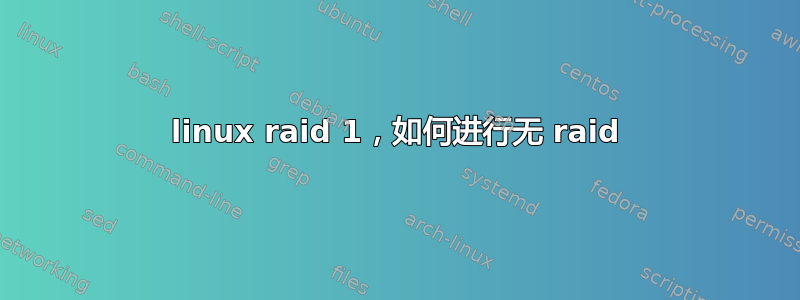
我的系统有 3 个硬盘。
我的操作系统位于驱动器一上,驱动器二和驱动器三处于 RAID 1 配置中
是否可以更改驱动器 2 和 3 的配置,以便我可以使用两个驱动器上的空间,同时不会丢失 RAID 集上的任何数据。如果可以,那么实现此目标的最安全方法是什么。
编辑:我正在使用 Linux 操作系统的软件 RAID
答案1
由于 RAID1 只是镜像,因此您只需移除一个驱动器,并在降级状态下运行阵列即可。格式化另一个驱动器(不是在阵列处于活动状态时,以防您意外格式化两个驱动器 - 我建议从单个用户启动或从不扫描和自动化 RAID 阵列的 LiveCD 启动执行此操作),然后您就可以开始了。如果您改变主意,只需在第二个(或另一个)驱动器上重建阵列,您就可以回到健康状态的 RAID1 阵列。
答案2
看看你的/etc/fstab
你可能有一个这样的设置:
/dev/sda1 /boot ext3
/dev/sda2 / ext3
/dev/md0 /mydatamountpoint ext3
/dev/md0是您的 RAID 设备。
它从何而来?
您的 RAID 设备(物理成员)是什么?
# mdadm --misc --detail /dev/md0
應該告訴你。
# mdadm --manage --help
Usage: mdadm arraydevice options component devices...
This usage is for managing the component devices within an array.
The --manage option is not needed and is assumed if the first argument
is a device name or a management option.
The first device listed will be taken to be an md array device, and
subsequent devices are (potential) components of that array.
Options that are valid with management mode are:
--add -a : hotadd subsequent devices to the array
--remove -r : remove subsequent devices, which must not be active
--fail -f : mark subsequent devices as faulty
--set-faulty : same as --fail
--run -R : start a partially built array
--stop -S : deactivate array, releasing all resources
--readonly -o : mark array as readonly
--readwrite -w : mark array as readwrite
这应该可以帮助您完成更多步骤。
- 备份你的文件
- 卸载 /dev/md0
- mdadm --manage --stop /dev/md0
- 现在你可以访问相同的分区/文件并做你想做的事
- 检查你的/etc/mdadm.conf或类似操作并检查不需要的条目


