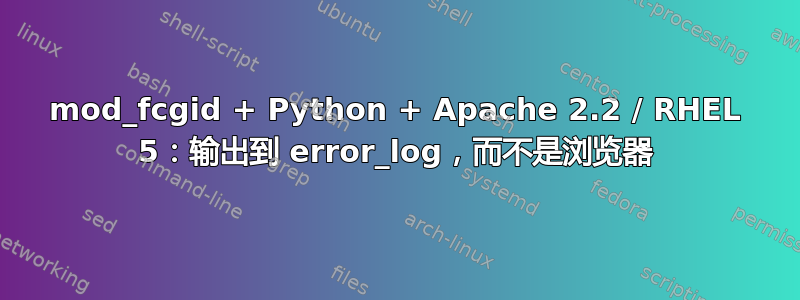
我正在尝试获取 Django +mod_fcgid设置工作(mod_wsgi 很棘手,因为我有一个静态链接的 Python。别问。)虽然这在我的 Mac OS X 开发机上很简单,但让它在服务器上运行,到目前为止,已经被证明是不可能的。
使用以下配置
LoadModule fcgid_module modules/mod_fcgid.so
FCGIDSocketPath run/mod_fcgid
FCGIDSharememPath run/mod_fcgid/fcgid_shm
ScriptAliasMatch /apps/([^/]+)(/.*)? /var/www/apps/$1/apache/dispatch.fcgi$2
<DirectoryMatch ^/var/www/apps/([^/]+)/apache>
SetHandler fcgid-script
Order allow,deny
Allow from all
Options +ExecCGI
</DirectoryMatch>
这个例子dispatch.fcgi:
#!/usr/bin/python
import sys
sys.path.insert(0, '/var/www/lib/python2.5/site-packages/flup-1.0.2.egg')
def myapp(environ, start_response):
start_response('200 OK', [('Content-Type', 'text/plain')])
return ['This is my hello world test!\n']
if __name__ == '__main__':
from flup.server.fcgi import WSGIServer
WSGIServer(myapp).run()
浏览我的测试页面出现 500 错误,在我的 Apache 错误日志中,我得到:
WSGIServer: missing FastCGI param REQUEST_METHOD required by WSGI!
WSGIServer: missing FastCGI param SERVER_NAME required by WSGI!
WSGIServer: missing FastCGI param SERVER_PORT required by WSGI!
WSGIServer: missing FastCGI param SERVER_PROTOCOL required by WSGI!
Status: 200 OK
Content-Type: text/plain
Content-Length: 29
This is my hello world test!
[Wed Sep 30 11:09:18 2009] [notice] mod_fcgid: process /var/www/apps/test/apache/dispatch.fcgi(31043) exit(server exited), terminated by calling exit(), return code: 0
这是我的输出,看起来很棒 - 除了 Apache 的错误日志,而不是我的浏览器窗口。
当我删除SetHandler指令时,输出就会出现在我想要的位置;显然,它运行在普通的 CGI 模式下。这对于我的 Django 应用来说性能不够高,因为在这种配置下,页面加载时间为 1-2 秒。
到目前为止,我已经尝试过:
- 弗卢普1.0.2、flup 1.0.3开发版本,以及flup作者编写的随机fcgi.py
- 我的 FastCGI 服务器的线程和预分叉版本
- mod_fcgid 的 RPM 版本和 Apache 的 SVN 版本
- Python 2.4 和 Python 2.5(py2.4 不是一个现实的部署选项,但用于测试......)
- AliasMatch/ScriptAliasMatch/mod_rewrite
似乎没有什么区别,除了使用 AliasMatch 向我显示了源代码,这正如我预期的那样。
再次强调,这在 Mac OS X 上绝对是小菜一碟。它只需具有可比配置即可工作。
除了获得更好的 Python 并使用 mod_wsgi(虽然很麻烦,但这也是可能的)之外,我该如何让它工作?
答案1
问题:某些 SELinux 策略。我不够专业,无法诊断,但可以这样做:
/usr/sbin/setenforce 0
使一切顺利进行。


