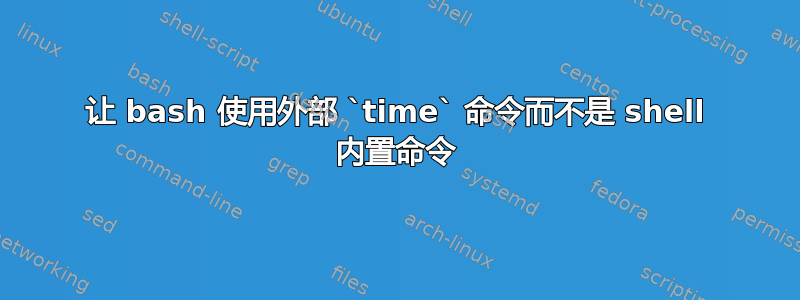
如何让 bash 默认使用时间二进制文件 (/usr/bin/time) 而不是 shell 关键字?
which timereturns /usr/bin/time
type timereturnstime is a shell keyword
运行time显然是在执行shell关键字:
$ time
real 0m0.000s
user 0m0.000s
sys 0m0.000s
$ /usr/bin/time
Usage: /usr/bin/time [-apvV] [-f format] [-o file] [--append] [--verbose]
[--portability] [--format=format] [--output=file] [--version]
[--quiet] [--help] command [arg...]
enable -n time回报bash: enable: time: not a shell builtin
答案1
您可以使用command内置的 shell 来绕过正常的查找过程,并将给定的命令作为外部命令运行,而不管任何其他可能性(shell 内置命令、别名等)。这通常是在需要跨系统移植的脚本中完成的,尽管可能更常见地使用速记\(如\rm而不是command rm或rm,特别是后者可能被别名为未知的东西,如rm -i)。
$ time
real 0m0.000s
user 0m0.000s
sys 0m0.000s
$ command time
Usage: time [-apvV] [-f format] [-o file] [--append] [--verbose]
[--portability] [--format=format] [--output=file] [--version]
[--quiet] [--help] command [arg...]
$
这可以与别名一起使用,如下所示:
$ alias time='command time'
$ time
Usage: time [-apvV] [-f format] [-o file] [--append] [--verbose]
[--portability] [--format=format] [--output=file] [--version]
[--quiet] [--help] command [arg...]
$
与例如相比,它的优点alias time=/usr/bin/time是您没有指定time二进制文件的完整路径,而是回退到通常的路径搜索机制。
命令alias本身可以进入例如 ~/.bashrc 或 /etc/bash.bashrc (后者对于系统上的所有用户来说是全局的)。
对于相反的情况(强制使用内置的 shell,以防定义了别名),您可以使用类似的东西builtin time,它再次覆盖通常的搜索过程并运行指定的内置 shell。 bash 手册页提到,这通常用于cd通过名为 的函数提供自定义功能cd,而该函数又使用内置函数cd来执行实际操作。
答案2
bash 中有一个回避关键字的快捷方式,而无需指定路径或使用另一个内置命令,例如command:用反斜杠转义它。
=^_^= izkata@Izein:~$ time
real 0m0.000s
user 0m0.000s
sys 0m0.000s
=^_^= izkata@Izein:~$ \time
Usage: time [-apvV] [-f format] [-o file] [--append] [--verbose]
[--portability] [--format=format] [--output=file] [--version]
[--quiet] [--help] command [arg...]
就我个人而言,我发现这更具可读性和更安全,因为这是可能的:
=^_^= izkata@Izein:~$ alias command=echo
=^_^= izkata@Izein:~$ command time
time
答案3
内置函数(例如测试)的一般解决方案是[1]:
使用
env(所有 shell)$ env test external test禁用内置函数(仅 bash 和 zsh):
$ test 1 = 1 && echo "yes" yes $ enable -n test ### for bash. Re-enable with "enable test". $ disable test ### for zsh. Re-enable with "enable test". $ test external test使用任意斜杠
/调用命令(所有 shell):$ test 1 = 1 && echo "yes" yes $ ~/bin/test external test创建别名(在 bash 脚本中失败,除非
shopt -s expand_aliases使用 if ):$ alias test='~/bin/test' ### remove with 'unalias test'. $ test external test
但时间并不是固有的。
该词time是“保留词”,不是命令,也不是内置词。启用此解决方案:
引用这个词。这不适用于内置程序。
引用作品的多种形式:\time"time"'time'ti\meti"me"等。$ time real 0m0.000s user 0m0.000s sys 0m0.000s $ \time Usage: /usr/bin/time [-apvV] [-f format] [-o file] [--append] [--verbose] [--portability] [--format=format] [--output=file] [--version] [--quiet] [--help] command [arg...]这对于绕过别名很有用。即使
test有别名,\test也会执行 PATHed 命令(如果尚未禁用,则执行内置命令)。使用内置函数
command(这不适用于内置函数):$ command time与上面的内置函数一样,使用任何斜杠都可以
/:$ /usr/bin/time与上面的内置函数一样,别名也可以在这里使用:
$ alias time='command time' $ alias time='/usr/bin/time'
[1] 假设有一个外部可执行文件~/bin/test打印“外部测试”。更进一步:假设它在活动路径中~/bin位于前面。/bin
答案4
您可以使用该enable命令禁用某些内置命令。
$ enable -n kill
然而这time是一个关键字,所以这不起作用。
$ builtin time
bash: builtin: time: not a shell builtin
因此,您需要创建一个别名来覆盖它:
$ alias time=/usr/bin/time


