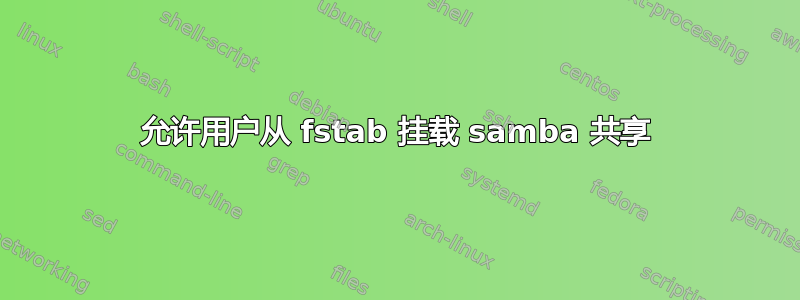
我无法mount.cifs尊重user传递给 mount 的标志。条目/etc/fstab是
//10.0.1.205/rm /home/robert/remote/rm cifs user,uid=robert,gid=users,file_mode=0644,dir_mode=0755,credentials=/etc/samba/navision,rw,noauto 0 0
但是在执行时
robert@rm:~/remote> mount rm
我收到
mount error(1): Operation not permitted
Refer to the mount.cifs(8) manual page (e.g.man mount.cifs)
答案1
看起来像mount.cifs必须setuid允许普通用户挂载共享。
可以将模式设置为
mount.cifsrootsetuid以允许非 root 用户将共享挂载到他们具有写权限的目录。
答案2
在 Linux 下,不要将驱动器卷命名为“rm”。这无异于自找麻烦。
答案3
这是我认为您想要使用的格式 - 看起来您可能在上面粘贴的命令中使用了错误的用户减速
//192.168.44.100/share_name /path_to/mount_point cifs username=server_user,password=server_password,_netdev,uid=client_username,gid=users 0 0
答案4
对于那些在安装 LanDrive(Android)共享的文件夹或安装点文件夹和带有重音字符的文件时遇到困难的人。
sudo mount -t cifs'//SERVER_IP_HERE/Shared_Folder'/mnt/MountPoint_Here -o port=Port_Here,iocharset=utf8,user=USER,password=PASSWORD,file_mode=0777,dir_mode=0777


