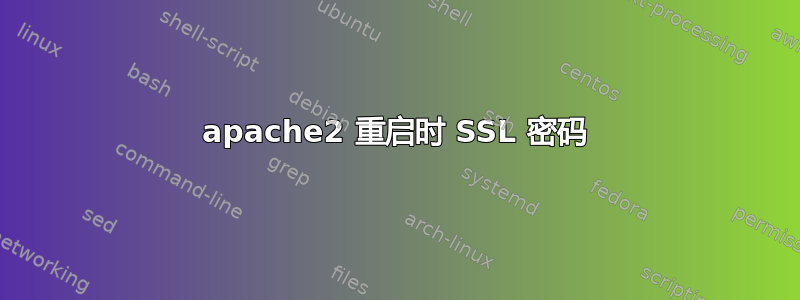
我在 Apache2 上设置了来自 Godaddy 的通配符 SSL 证书。每当服务器重新启动时,它都会要求输入 SSL 证书私钥的密码。
消除重启障碍的最佳方法是什么,因为当日志文件轮换重启发生在半夜时,服务器不会重新启动,而且我早上会接到不满意的客户电话,因为它是一个共享服务器。
答案1
为了使 apache 每次重新启动时都收到密码,请将其添加到 httpd.conf:
SSLPassPhraseDialog exec:/path/to/passphrase-file
在您的密码文件中:
#!/bin/sh
echo "passphrase"
并使密码文件可执行:
chmod +x passphrase-file
答案2
您需要从私钥文件中删除加密,如下所示:
openssl rsa -in server.key -out server.key.new
mv server.key.new server.key
确保新的密钥文件只有 root 可读 - 否则任何有权访问此服务器的 shell 的人都能够获取私钥并冒充您的服务器。
为了使密钥仅可由 root 读取,请在交换密钥之前执行“chmod 600 server.key.new”。


