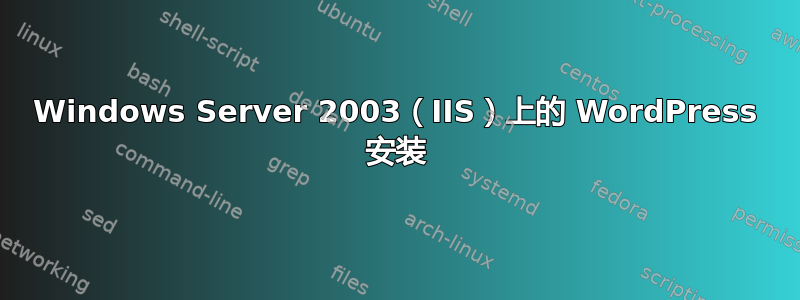
我在 Windows Server 2003 机器上设置 WordPress 时遇到了很大的麻烦。
我已经设置了 MySQL 并创建了一个名为 的数据库wordress。Uname 也叫 WordPress,密码也是 WordPress。因此,在 wp-config.php 文件中,我将 3 项内容(数据库名称、uname、密码)全部更改为 WordPress。主机保持为 localhost。我打开了 IIS 和新网站(将目录指向我的新 WordPress 目录)。为其指定端口 8080,因为端口 80 上已经有一个站点正在运行。
当我去http://localhost:8080/wp-admin/install.php我收到一条错误消息
This either means that the username and password information in your wp-config.php file is incorrect or we can't contact the database server at localhost. This could mean your host's database server is down.
•Are you sure you have the correct username and password?
•Are you sure that you have typed the correct hostname?
•Are you sure that the database server is running?
我能够通过命令提示符使用相同的凭据连接到 mysql。
这里可能有什么错误?我完全不知所措。
答案1
答案2
好的,显然不是问这个,但是您是否授予了您的用户 wordpress 从 mysql 服务器上的本地主机访问 wordpress DB 的权限?


