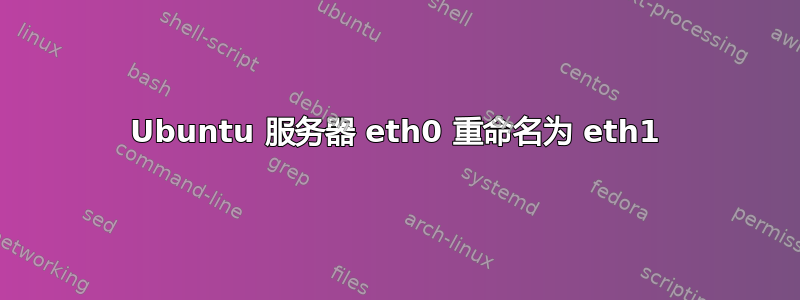
我在工作电脑上运行 Ubuntu 服务器(9.04)虚拟机(virtualbox),一天晚上,Win 7 在进行一些安全更新后重新启动。重新启动虚拟机后,网络无法正常工作。
我在 dmesg 日志中唯一能看到的内容是:
[] eth0: registered as PCnet/FAST III 79c973
[] udev: renamed network interface eth0 to eth1
我的 /etc/network/interfaces 如下所示:
auto lo
iface lo inet loopback
auto eth0
iface eth0 inet dhcp
iconfig 仅显示 lo 接口。
如果我尝试:
sudo ifup eth0
SIOCSIFADDR: No such device
eth0: ERROR while getting interface flags: No such device
...............
sudo ifup eth1
Ignoring unknown interface eth1=eth1
我不是 ubuntu 极客,只是将其用作 git 存储库,任何帮助重新启动网络的帮助都将不胜感激。
答案1
网卡的 MAC 地址或驱动程序可能已改变。
删除 /etc/udev/rules.d/*-persistent-net.rules 并重新启动虚拟机。
答案2
编辑 ” /etc/udev/rules.d/70-persistent-net.rules”。
答案3
您的虚拟机似乎发生了硬件更改。将 /etc/network/interfaces 文件中的“eth0”更改为“eth1”可能会有所帮助。此后,您至少应该通过在控制台中输入“sudo service networking restart”来重新启动网络服务,但在这种情况下,完全重新启动更好。
答案4
这伊夫普和向下命令查看内部/etc/网络/接口查找接口的配置。如果您没有在此处声明,则找不到它。请尝试以下操作来调出接口:
sudo ifconfig eth1 up


