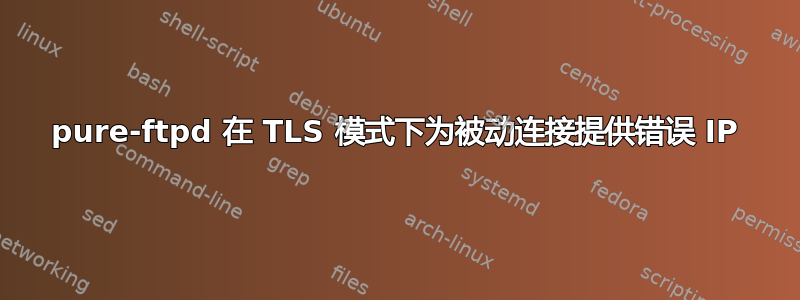
我正在设置我们的 ftp 服务器 ( pure-ftpd-1.0.21-r1 ) 以使用 TLS/SSL。当我不使用 TLS 时,它可以工作。
从命令选项开始:
-S 21 -c 30 -C 10 -B -k 90% -A -R -Z -p 49152:65534 -U 013 -s --tls=1
。
Response: 230 OK. Current restricted directory is /
Command: SYST
Response: 215 UNIX Type: L8
Command: FEAT
Response: 211-Extensions supported:
Response: EPRT
Response: IDLE
Response: MDTM
Response: SIZE
Response: REST STREAM
Response: MLST type*;size*;sizd*;modify*;UNIX.mode*;UNIX.uid*;UNIX.gid*;unique*;
Response: MLSD
Response: TVFS
Response: ESTP
Response: PASV
Response: EPSV
Response: SPSV
Response: ESTA
Response: AUTH TLS
Response: PBSZ
Response: PROT
Response: 211 End.
Status: Connected
Status: Retrieving directory listing...
Command: PWD
Response: 257 "/" is your current location
Command: TYPE I
Response: 200 TYPE is now 8-bit binary
Command: PASV
Response: 227 Entering Passive Mode (76,65,xxx,xxx,228,146) #last octets removed to protect the guilty
Command: MLSD
Response: 150 Accepted data connection
Response: 226-ASCII
Response: 226-Options: -l
Response: 226 54 matches total
Status: Directory listing successful
Status: Disconnected from server
当我使用 TLS 时:
Response: 220---------- Welcome to Pure-FTPd [privsep] [TLS] ----------
Response: 220-You are user number 4 of 30 allowed.
Response: 220-Local time is now 09:19. Server port: 21.
Response: 220-IPv6 connections are also welcome on this server.
Response: 220 You will be disconnected after 15 minutes of inactivity.
Command: AUTH TLS
Response: 234 AUTH TLS OK.
Status: Initializing TLS...
Status: Verifying certificate...
Command: USER john
Status: TLS/SSL connection established.
Response: 331 User john OK. Password required
Command: PASS ********
Response: 230-User john has group access to: svn anonymou proftpd powercor john
Response: 230- users usb ftp
Response: 230 OK. Current restricted directory is /
Command: SYST
#....same as above
Response: 200 TYPE is now 8-bit binary
Command: PASV
Response: 227 Entering Passive Mode (192,168,15,2,198,194)
Status: Server sent passive reply with unroutable address. Using server address instead.
Command: MLSD
Error: Connection timed out
Error: Failed to retrieve directory listing
答案1
我猜想您的 FTP 服务器位于 NAT 防火墙后面,并且防火墙设备上运行着 ip_conntrack_ftp 辅助模块(或等效模块)。基本上,此模块会扫描数据流以查找内部 IP 地址的实例,然后将其重写为外部 IP 地址。但是,对于 TLS 安全的 FTP 连接,它无法执行此操作,因为它无法解密传输中的数据包以查找 IP 地址(通常认为这是一件好事)。
您的选择是:
- 使用
-P选项“强制使用指定的 IP 地址回复 PASV/EPSV/SPSV 命令”。 - 摆脱 NAT
答案2
您必须在被动命令上指定伪装 IP。
现在你的被动命令返回 192,168,15,2(这是一个私有 IP,无法通过公共互联网连接工作)
- '-P ':强制使用指定的 IP 地址来回复 PASV/EPSV/SPSV 命令。如果服务器位于无法正确处理状态 FTP 伪装的伪装 (NAT) 框后面,请在此处输入该框的 IP 地址。如果您有动态 IP 地址,则可以输入网关的公共主机名,每次有新客户端连接时都会解析该主机名。


