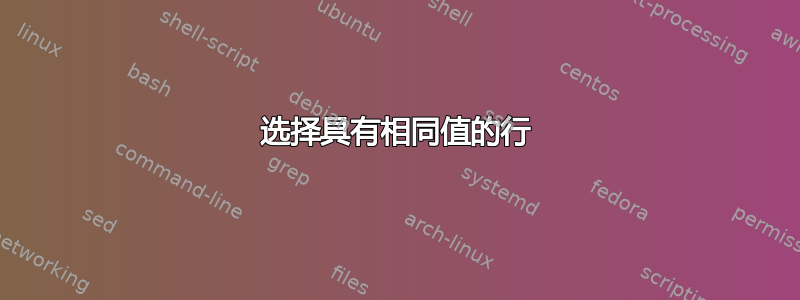
我在选择具有相同值的行时遇到问题。我的数据太大,无法逐行执行此操作。我希望你们让我知道可以执行此操作的脚本。
我的数据如下所示:
文件名:temp
Start day hour end day hour Value
01/04/2000 22:00 01/05/2000 09:00 -9
01/05/2000 09:00 01/06/2000 09:00 -9
01/06/2000 09:00 01/07/2000 09:00 -9
01/07/2000 09:00 01/08/2000 09:00 -9
01/08/2000 09:00 01/09/2000 09:00 -9
01/09/2000 09:00 01/10/2000 09:00 -9
01/10/2000 09:00 01/11/2000 09:00 -9
01/11/2000 09:00 01/11/2000 21:30 -9
01/11/2000 22:30 01/12/2000 09:00 -9
01/12/2000 09:00 01/13/2000 09:00 -9
01/15/2000 09:00 01/16/2000 09:00 -9
01/16/2000 09:00 01/17/2000 09:00 -9
01/17/2000 09:00 01/18/2000 09:00 -9
01/18/2000 09:00 01/18/2000 22:45 -9
01/18/2000 22:50 01/19/2000 09:00 0.15
01/19/2000 09:00 01/20/2000 09:00 -9
01/20/2000 09:00 01/21/2000 09:00 -9
01/21/2000 09:00 01/22/2000 09:00 -9
01/22/2000 09:00 01/23/2000 09:00 -9
01/23/2000 09:00 01/24/2000 09:00 -9
01/24/2000 09:00 01/25/2000 09:00 -9
01/25/2000 09:00 01/26/2000 00:35 -9
01/26/2000 00:35 01/26/2000 09:00 -9
01/26/2000 09:00 01/27/2000 09:00 -9
例如,01/18/2000 以上出现两次“开始日”和两次“结束日”。因此,我想包括01/18/2000“开始日”或“结束日”的行。
我希望上述数据的输出是:
Start day hour end day hour Value
01/10/2000 09:00 01/11/2000 09:00 -9
01/11/2000 09:00 01/11/2000 21:30 -9
01/11/2000 22:30 01/12/2000 09:00 -9
01/17/2000 09:00 01/18/2000 09:00 -9
01/18/2000 09:00 01/18/2000 22:45 -9
01/18/2000 22:50 01/19/2000 09:00 0.15
01/25/2000 09:00 01/26/2000 00:35 -9
01/26/2000 00:35 01/26/2000 09:00 -9
01/26/2000 09:00 01/27/2000 09:00 -9
答案1
如果我理解正确的话,您需要开始日期或结束日期重复的行。那么也许是这样的:
awk 'NR==FNR{s[$1]++;e[$3]++;next}
FNR == 1 || s[$1]>1 || e[$3]>1' temp temp
即在文件中进行两次传递。在第一遍中,计算开始日期和结束日期的出现次数,在第二遍中,输出开始日期或结束日期的出现次数大于 1 的行。
答案2
如果它只是具有相同开始日期和结束日期的行(并且不引用上一行):
perl -ne 'print if(m!^(\d{2}/\d{2}/\d{4})\s+\d{2}:\d{2}\s+\1!);' < file
^行首
(\d{2}/\d{2}/\d{4})匹配日期和商店(所以我们可以用 引用它\1)
\s+\d{2}:\d{2}\s+1 个或多个空格 2 个数字冒号 2 个数字,然后 1 个或多个空格
\1“反向引用”存储的日期
如果匹配,则print该行。
答案3
我编写了一个 Perl 脚本,希望能够满足您的需求。它假设您在示例中提供的数据位于名为 的文件中temp。
#!/usr/bin/perl
### ./timetract.pl
## 01/10/2000 09:00 01/11/2000 09:00 -9
## 01/11/2000 09:00 01/11/2000 21:30 -9
## 01/11/2000 22:30 01/12/2000 09:00 -9
## ...
## 01/17/2000 09:00 01/18/2000 09:00 -9
## 01/18/2000 09:00 01/18/2000 22:45 -9
## 01/18/2000 22:50 01/19/2000 09:00 0.15
# ...
## 01/25/2000 09:00 01/26/2000 00:35 -9
## 01/26/2000 00:35 01/26/2000 09:00 -9
## 01/26/2000 09:00 01/27/2000 09:00 -9
## 01/27/2000 09:00 01/28/2000 09:00 -9
use strict;
use warnings;
use feature qw( say );
open (my $fh, "<", "temp") || die "Can't open temp: $!";
my ($prevEndDate, @middleRow, $s1, $s2, $mRow) = "";
for my $cRow (<$fh>) {
chomp($cRow);
my @currentRow = split(/\s+/, $cRow);
next if $currentRow[0] =~ /Start/; # skip first row
## col1 col2 col3 col4 col5
## ---- ---- ---- ---- ----
## 01/27/2000 09:00 01/28/2000 09:00 -9
# identify that we're on the last row of a block that
# we're interested in, print it, reset & go to the next row
if ($currentRow[0] eq $prevEndDate && $s2) {
say $cRow;
$s1 = $s2 = 0; # reset states, get ready for next block
next;
}
# identify that we're in the middle of a block that
# we're interested in, so save current row as a middle row
if ($currentRow[0] ne $currentRow[2]) {
$prevEndDate = $currentRow[2];
@middleRow = @currentRow;
$mRow = $cRow;
next;
}
# identified beginning row of a block of rows that we're interested in
$s1 = 1 if ($prevEndDate eq $currentRow[0]);
# identified middle row of a block of rows that we're interested in
$s2 = 1 if ($s1 == 1 && $currentRow[0] eq $currentRow[2]);
say $mRow;
say $cRow;
}
close ($fh);
# vim: set ts=2 nolist :
当您运行它时,您将看到以下输出:
$ ./timeextract.pl
01/10/2000 09:00 01/11/2000 09:00 -9
01/11/2000 09:00 01/11/2000 21:30 -9
01/11/2000 22:30 01/12/2000 09:00 -9
01/17/2000 09:00 01/18/2000 09:00 -9
01/18/2000 09:00 01/18/2000 22:45 -9
01/18/2000 22:50 01/19/2000 09:00 0.15
01/25/2000 09:00 01/26/2000 00:35 -9
01/26/2000 00:35 01/26/2000 09:00 -9
01/26/2000 09:00 01/27/2000 09:00 -9


