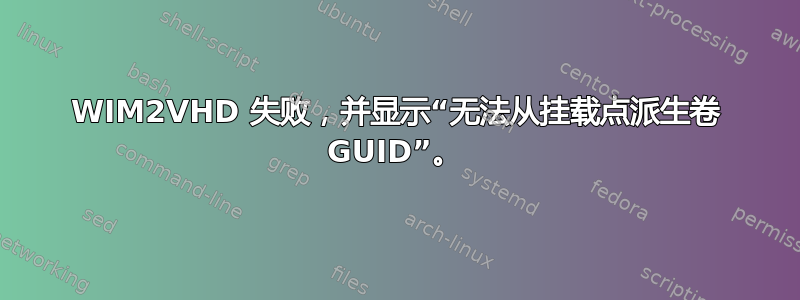
我正在尝试使用WIM2VHD根据 Scott Hanselman 的说明博客文章创建 Sysprepped VHD 映像以进行启动。我已安装 WAIK,并将 Windows 7 源安装为虚拟驱动器。
当我尝试像这样运行 WIM2VHD 时:
cscript WIM2VHD.wsf /wim:F:\sources\install.wim /sku:Ultimate /vhd:E:\WindowsSeven.vhd /size:30721
我收到以下日志:
Log for WIM2VHD 6.1.7600.0 on 11/2/2009 at 10:51:18.16
Copyright (C) Microsoft Corporation. All rights reserved.
MACHINE INFO:
Build=7600
Platform=x86fre
OS=Windows 7 Ultimate
ServicePack=
Version=6.1
BuildLab=win7_rtm
BuildDate=090713-1255
Language=en-ZA
INFO: Looking for IMAGEX.EXE...
INFO: Looking for BCDBOOT.EXE...
INFO: Looking for BCDEDIT.EXE...
INFO: Looking for REG.EXE...
INFO: Looking for DISKPART.EXE...
INFO: Session key is E01E1ED7-C197-4814-BDE4-43B73E14FCC4
INFO: Inspecting the WIM...
INFO: Configuring and formatting the VHD...
*******************************************************************************
Error: 0: Cannot derive Volume GUID from mount point.
*******************************************************************************
INFO: Unmounting the VHD due to error...
WARNING: In order to help resolve the issue, temporary files have
not been deleted. They are in:
C:\Users\Jacob\AppData\Local\Temp\WIM2VHD.WSF\E01E1ED7-C197-4814-BDE4-43B73E14FCC4
*emphasized text*Summary: Errors: 1, Warnings: 1, Successes: 0
INFO: Done.
有任何想法吗?
答案1
请像这样修改您的命令行:
cscript WIM2VHD.wsf /wim:F:\sources\install.wim /sku:Ultimate /vhd:E:\WindowsSeven.vhd /size:30721/跟踪: true
并发布日志文件的内容。希望这能帮助我弄清楚发生了什么。
答案2
/classicmount:true您可以通过添加命令行来解决问题。
cscript WIM2VHD.wsf /classicmount:true /wim:F:\sources\install.wim /sku:Ultimate /vhd:E:\WindowsSeven.vhd /size:30721


