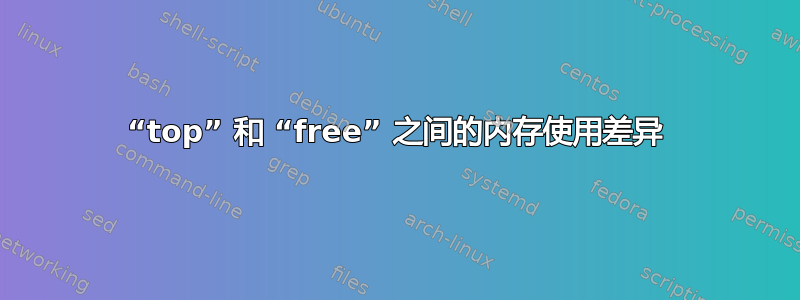
top我对报告内存使用情况的方式有些不理解free。如果我运行 top,并对%MEM列中的内存使用情况求和,我得到的内存使用情况比报告的要低得多free,我不明白为什么!
free以下是和的输出top。
root@zamerli:~# free
total used free shared buffers cached
Mem: 329036 314412 14624 0 7820 97708
-/+ buffers/cache: 208884 120152
Swap: 524280 2660 521620
root@zamerli:~# top -b -n 1
top - 20:12:45 up 2:19, 1 user, load average: 0.00, 0.00, 0.00
Tasks: 103 total, 1 running, 102 sleeping, 0 stopped, 0 zombie
Cpu(s): 1.1%us, 0.4%sy, 0.0%ni, 98.3%id, 0.3%wa, 0.0%hi, 0.0%si, 0.0%st
Mem: 329036k total, 314636k used, 14400k free, 7820k buffers
Swap: 524280k total, 2660k used, 521620k free, 97708k cached
PID USER PR NI VIRT RES SHR S %CPU %MEM TIME+ COMMAND
1 root 20 0 19320 1292 976 S 0 0.4 0:00.41 init
2 root 15 -5 0 0 0 S 0 0.0 0:00.00 kthreadd
3 root RT -5 0 0 0 S 0 0.0 0:00.00 migration/0
4 root 15 -5 0 0 0 S 0 0.0 0:00.01 ksoftirqd/0
5 root RT -5 0 0 0 S 0 0.0 0:00.00 watchdog/0
6 root 15 -5 0 0 0 S 0 0.0 0:00.00 events/0
7 root 15 -5 0 0 0 S 0 0.0 0:00.00 cpuset
8 root 15 -5 0 0 0 S 0 0.0 0:00.00 khelper
9 root 15 -5 0 0 0 S 0 0.0 0:00.00 async/mgr
10 root 15 -5 0 0 0 S 0 0.0 0:00.00 xenwatch
11 root 15 -5 0 0 0 S 0 0.0 0:00.00 xenbus
13 root RT -5 0 0 0 S 0 0.0 0:00.00 migration/1
14 root 15 -5 0 0 0 S 0 0.0 0:00.00 ksoftirqd/1
15 root RT -5 0 0 0 S 0 0.0 0:00.00 watchdog/1
16 root 15 -5 0 0 0 S 0 0.0 0:00.00 events/1
17 root RT -5 0 0 0 S 0 0.0 0:00.00 migration/2
18 root 15 -5 0 0 0 S 0 0.0 0:00.00 ksoftirqd/2
19 root RT -5 0 0 0 S 0 0.0 0:00.00 watchdog/2
20 root 15 -5 0 0 0 S 0 0.0 0:00.00 events/2
21 root RT -5 0 0 0 S 0 0.0 0:00.00 migration/3
22 root 15 -5 0 0 0 S 0 0.0 0:00.00 ksoftirqd/3
23 root RT -5 0 0 0 S 0 0.0 0:00.00 watchdog/3
24 root 15 -5 0 0 0 S 0 0.0 0:00.00 events/3
25 root 15 -5 0 0 0 S 0 0.0 0:00.00 kintegrityd/0
26 root 15 -5 0 0 0 S 0 0.0 0:00.00 kintegrityd/1
27 root 15 -5 0 0 0 S 0 0.0 0:00.00 kintegrityd/2
28 root 15 -5 0 0 0 S 0 0.0 0:00.00 kintegrityd/3
29 root 15 -5 0 0 0 S 0 0.0 0:00.00 kblockd/0
30 root 15 -5 0 0 0 S 0 0.0 0:00.00 kblockd/1
31 root 15 -5 0 0 0 S 0 0.0 0:00.00 kblockd/2
32 root 15 -5 0 0 0 S 0 0.0 0:00.00 kblockd/3
33 root 15 -5 0 0 0 S 0 0.0 0:00.00 kseriod
34 root 20 0 0 0 0 S 0 0.0 0:00.00 khungtaskd
35 root 20 0 0 0 0 S 0 0.0 0:00.00 pdflush
36 root 20 0 0 0 0 S 0 0.0 0:00.15 pdflush
37 root 15 -5 0 0 0 S 0 0.0 0:00.25 kswapd0
38 root 15 -5 0 0 0 S 0 0.0 0:00.00 aio/0
39 root 15 -5 0 0 0 S 0 0.0 0:00.00 aio/1
40 root 15 -5 0 0 0 S 0 0.0 0:00.00 aio/2
41 root 15 -5 0 0 0 S 0 0.0 0:00.00 aio/3
42 root 15 -5 0 0 0 S 0 0.0 0:00.00 jfsIO
43 root 15 -5 0 0 0 S 0 0.0 0:00.00 jfsCommit
44 root 15 -5 0 0 0 S 0 0.0 0:00.00 jfsCommit
45 root 15 -5 0 0 0 S 0 0.0 0:00.00 jfsCommit
46 root 15 -5 0 0 0 S 0 0.0 0:00.00 jfsCommit
47 root 15 -5 0 0 0 S 0 0.0 0:00.00 jfsSync
48 root 15 -5 0 0 0 S 0 0.0 0:00.00 xfs_mru_cache
49 root 15 -5 0 0 0 S 0 0.0 0:00.00 xfslogd/0
50 root 15 -5 0 0 0 S 0 0.0 0:00.00 xfslogd/1
51 root 15 -5 0 0 0 S 0 0.0 0:00.00 xfslogd/2
52 root 15 -5 0 0 0 S 0 0.0 0:00.00 xfslogd/3
53 root 15 -5 0 0 0 S 0 0.0 0:00.00 xfsdatad/0
54 root 15 -5 0 0 0 S 0 0.0 0:00.00 xfsdatad/1
55 root 15 -5 0 0 0 S 0 0.0 0:00.00 xfsdatad/2
56 root 15 -5 0 0 0 S 0 0.0 0:00.00 xfsdatad/3
57 root 15 -5 0 0 0 S 0 0.0 0:00.00 xfsconvertd/0
58 root 15 -5 0 0 0 S 0 0.0 0:00.00 xfsconvertd/1
59 root 15 -5 0 0 0 S 0 0.0 0:00.00 xfsconvertd/2
60 root 15 -5 0 0 0 S 0 0.0 0:00.00 xfsconvertd/3
61 root 15 -5 0 0 0 S 0 0.0 0:00.00 glock_workqueue
62 root 15 -5 0 0 0 S 0 0.0 0:00.00 glock_workqueue
63 root 15 -5 0 0 0 S 0 0.0 0:00.00 glock_workqueue
64 root 15 -5 0 0 0 S 0 0.0 0:00.00 glock_workqueue
65 root 15 -5 0 0 0 S 0 0.0 0:00.00 delete_workqueu
66 root 15 -5 0 0 0 S 0 0.0 0:00.00 delete_workqueu
67 root 15 -5 0 0 0 S 0 0.0 0:00.00 delete_workqueu
68 root 15 -5 0 0 0 S 0 0.0 0:00.00 delete_workqueu
69 root 15 -5 0 0 0 S 0 0.0 0:00.00 kslowd
70 root 15 -5 0 0 0 S 0 0.0 0:00.00 kslowd
71 root 15 -5 0 0 0 S 0 0.0 0:00.00 crypto/0
72 root 15 -5 0 0 0 S 0 0.0 0:00.00 crypto/1
73 root 15 -5 0 0 0 S 0 0.0 0:00.00 crypto/2
74 root 15 -5 0 0 0 S 0 0.0 0:00.00 crypto/3
77 root 15 -5 0 0 0 S 0 0.0 0:00.00 net_accel/0
78 root 15 -5 0 0 0 S 0 0.0 0:00.00 net_accel/1
79 root 15 -5 0 0 0 S 0 0.0 0:00.00 net_accel/2
80 root 15 -5 0 0 0 S 0 0.0 0:00.00 net_accel/3
81 root 15 -5 0 0 0 S 0 0.0 0:00.00 sfc_netfront/0
82 root 15 -5 0 0 0 S 0 0.0 0:00.00 sfc_netfront/1
83 root 15 -5 0 0 0 S 0 0.0 0:00.00 sfc_netfront/2
84 root 15 -5 0 0 0 S 0 0.0 0:00.00 sfc_netfront/3
310 root 15 -5 0 0 0 S 0 0.0 0:00.00 kstriped
315 root 15 -5 0 0 0 S 0 0.0 0:00.00 ksnapd
1688 root 15 -5 0 0 0 S 0 0.0 0:00.16 kjournald
1781 root 20 0 12900 712 520 S 0 0.2 0:00.07 upstart-udev-br
1783 root 16 -4 17196 428 292 S 0 0.1 0:00.06 udevd
1954 root 18 -2 17192 432 300 S 0 0.1 0:00.00 udevd
1955 root 18 -2 17192 172 168 S 0 0.1 0:00.00 udevd
2098 root 20 0 8192 448 444 S 0 0.1 0:00.04 dd
2104 syslog 20 0 180m 1268 904 S 0 0.4 0:00.01 rsyslogd
2252 root 20 0 18708 964 748 S 0 0.3 0:00.01 cron
2277 root 20 0 49072 1100 584 S 0 0.3 0:00.00 sshd
2282 root 20 0 5988 548 472 S 0 0.2 0:00.00 getty
8523 root 20 0 4004 604 492 S 0 0.2 0:00.00 mysqld_safe
8631 mysql 20 0 162m 29m 7092 S 0 9.2 0:00.25 mysqld
8632 root 20 0 5176 764 644 S 0 0.2 0:00.00 logger
10725 root 20 0 28580 1612 868 S 0 0.5 0:00.00 nginx
10784 root 20 0 107m 33m 3104 S 0 10.6 0:01.14 merb
10785 root 20 0 135m 38m 3116 S 0 11.9 0:00.88 merb
10790 www-data 20 0 28580 2208 824 S 0 0.7 0:00.01 nginx
11022 root 20 0 70440 3232 2488 S 0 1.0 0:00.02 sshd
11030 root 20 0 19100 2128 1568 S 0 0.6 0:00.02 bash
11121 root 20 0 19128 1188 876 R 0 0.4 0:00.01 top
答案1
嗯,进程不包括内核本身使用的内存及其缓存等。%MEM 也不包括共享内存,例如共享库。所以我认为可能就是这样,没什么可担心的。
至于 top 和 free 报告的总数,它们基本相同,top 报告的 free 为 14,400,free 报告的 free 为 14,624。这可能只是两个命令报告的时间差造成的差异。
答案2
在“free”的输出中,您应该主要查看“-/+ buffers/cache”行;该行上的已用列将更接近地反映您通过从顶部添加不同的“RES”行所获得的内容。
但还有“共享”内存。顶部的“SHR”列反映了可以由该进程与另一个进程共享。从技术角度来说,这主要是“mmap”文件,但从实际意义上讲,这主要意味着库。当多个进程使用同一个共享库时,库代码只会在内存中加载一次。但是,不能保证共享库实际上由另一个程序加载。当进程分叉时,也可以进行相当多的共享。进程还可以通过其他方式共享内存,但数量可能较少。
答案3
也许我误解了这个问题,但是
(为清晰起见已编辑)
# free
total used free shared buffers cached
Mem: 329036 314412 14624 0 7820 97708
# top -b -n 1
Mem: 329036k total, 314636k used, 14400k free, 7820k buffers
使用的小于 200k 的微小差异很可能是程序计算内存块的方式不同。它甚至可能只是命令之间几秒钟内的进程差异。
编辑:抱歉,我知道你现在在做什么。Top mem usage 不考虑缓存内存,或者至少在某些发行版中不考虑文件系统级缓存内存。我猜 top 显示使用率大约为 60%,对吗?


