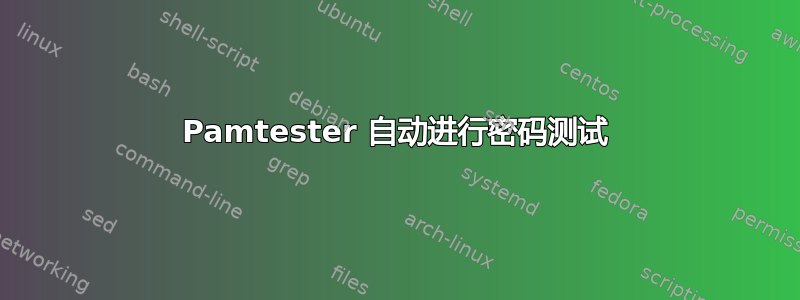
我们有一个系统映像,它使用 root 的默认密码。这应该被改变,尽管我有一种感觉并不是所有用户都会这样做。
我知道我可以使用 pamtester 测试登录:
# pamtester system-auth root authenticate
Password:
它要求在命令行上输入密码。我想自动化这个。这可以做到吗?
答案1
vi ./authenticate_test.sh
#!/bin/bash
echo "Checking your password. If it doesn't work, script will wait for a few seconds, don't worry..."
pamtester login $1 authenticate << eof
`echo $2`
eof
if [[ $? -eq 0 ]]
then
echo "script> Successful"
else
echo "script> Fail"
fi
然后使用:
$ ./authenticate_test.sh customuser rightpassword
Checking your password. If it doesn't work, script will wait for a few seconds, don't worry...
Password: pamtester: successfully authenticated
script> Successful
$ ./authenticate_test.sh customuser wrongpassword
Checking your password. If it doesn't work, script will wait for a few seconds, don't worry...
Password: pamtester: Authentication failure
script> Fail
答案2
是的,通过使用预计脚本语言。
答案3
检查 /etc/shadow 文件中的哈希值。您已经拥有哈希值,因为它是您图像的一部分。只需确保 root 密码哈希值不同即可。
答案4
Ahere-document也做到了这一点:
testparm ... << eof
`echo $password`
eof


