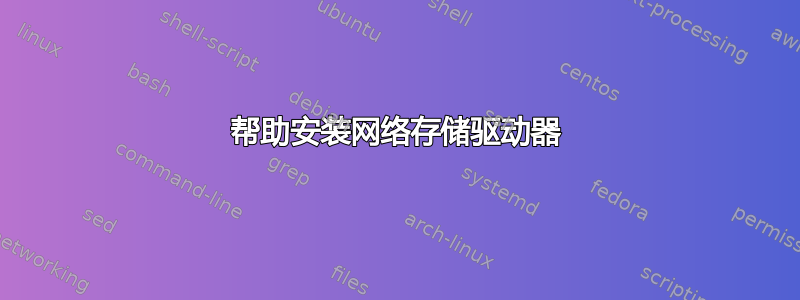
我有一个 Windows 共享,我正尝试从 Bash 脚本复制内容到该共享。
我可以通过 KDE 的“网络”浏览器浏览网络共享,但不确定如何从 shell 访问该文件系统。
我应该使用“net use”还是 mount ...?
我尝试了 mount -t smbfs //etc /mnt/backup 但出现了一些错误。
基本上我希望能够“cp stuff.file /mnt/networkdrive”
编辑:这些是错误:(使用 ubuntu intrepid)
mount -t cifs //dlink-642ea6/Volume_1 /mnt/backup
mount: wrong fs type, bad option, bad superblock on //dlink-642ea6/Volume_1,
missing codepage or helper program, or other error
(for several filesystems (e.g. nfs, cifs) you might
need a /sbin/mount.<type> helper program)
dmesg | tail
[1813703.574971] CIFS VFS: cifs_mount failed w/return code = -22
答案1
我设法让它工作了。我必须安装包含 mount.cifs (我认为是 smbfs) 的软件包,然后才能运行
mount.cifs //192.168.1.106/Volume_1 /mnt/backup/
现在去寻找适用于 sunos 和 fedora 的 mount.cifs
答案2
如果你不在域名上,我会尝试使用类似
sudo mount -t cifs //windowsIP/共享名称/mnt/挂载点
这是 Ubuntu 的。然后只需将文件从/复制到 /mnt/mountpoint 目录(假设该目录存在)。


