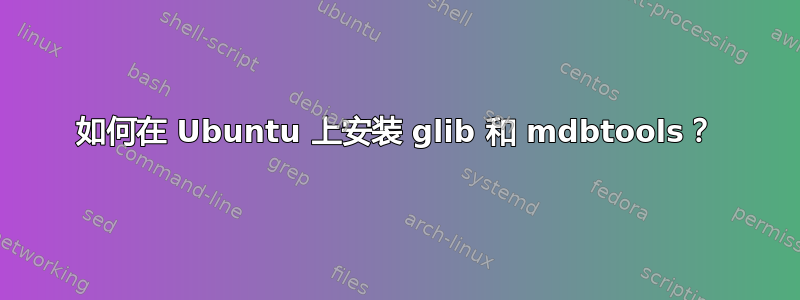
我正在尝试在我的 ubuntu9.10 上安装 mdbtools。在运行 mdbtools 的 ./configure 时,脚本遇到问题并终止并显示以下消息:
checking for GLIB - version >= 2.0.0...
*** 'pkg-config --modversion glib-2.0' returned 2.22.0, but GLIB (2.22.3)
*** was found! If pkg-config was correct, then it is best
*** to remove the old version of GLib. You may also be able to fix the error
*** by modifying your LD_LIBRARY_PATH enviroment variable, or by editing
*** /etc/ld.so.conf. Make sure you have run ldconfig if that is
*** required on your system.
*** If pkg-config was wrong, set the environment variable PKG_CONFIG_PATH
*** to point to the correct configuration files
no
我该如何解决这个问题并让 mdbtools 的 ./configure 正常运行?我如何知道 pkg-config 是否正确?确定 LD_LIBRARY_PATH 正确值的步骤是什么?确定 PKG_CONFIG_PATH 正确值的步骤是什么?
谢谢
答案1
我明白了。我只需要做一个
安装 mdbtools
安装 mdbtools


