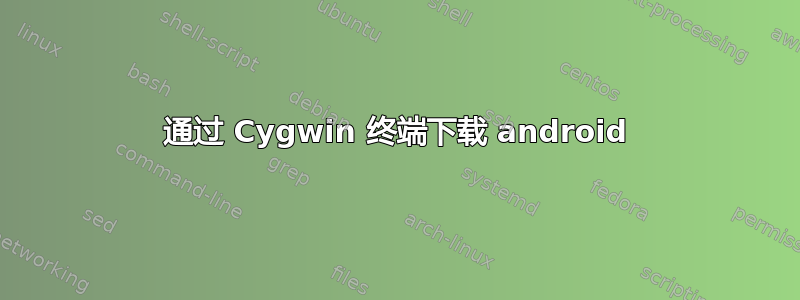
我在 Windows 中通过 Cygwin 终端下载 android 时遇到问题。我使用这个指南来下载它:
- 1) Download cygwin from http://cygwin.com/install.html.
- 2) Install cygwin with defaults.In cygwin Select defualt page search
for curl and python and check them to be installed.
- 3) Then start cygwin.exe
go to your preferred directory (mine is D:/Android/sources/4.0/try2 )
cd d:
cd Android/sources/4.0/try2
- 4) Run the below instructions one by one
- i) mkdir bin
- ii) PATH=/cygdrive/d/Android/sources/4.0/try2/bin:$PATH
- iii) curl https://dl-ssl.google.com/dl/googlesource/git-repo/repo >
/cygdrive/e/android-s/bin/repo
- iv) mkdir source
- v) cd source
- vi) repo init -u https://android.googlesource.com/platform/manifest
-b android-4.0.1_r1
give credentials
- vii) repo sync
因此,在 4-ii 步骤之前它工作正常,但是当我尝试使用 4-iii 步骤时,它给了我这个错误:
-bash: curl: command not found
问题是什么?怎么解决呢?
答案1
您必须通过再次运行安装来安装 cygwin 的curl 软件包并选择所需的软件包。


