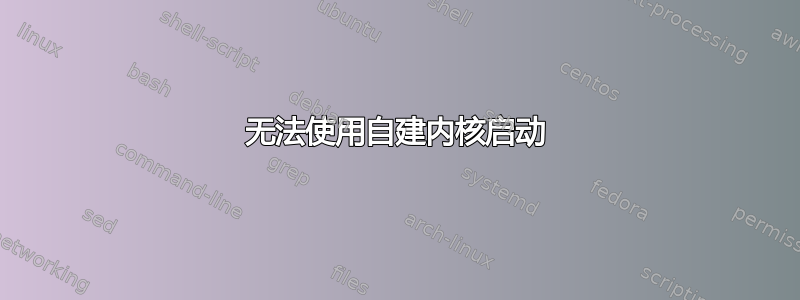
我按照说明构建了内核 3.11.3这里。构建过程中没有出现任何问题。我遵循的步骤会自动在 grub 中创建条目并将映像复制到 /boot 。
在启动时,当我选择新内核时,启动会卡住并显示以下消息
[ 1.563345] MODSIGN: Problem loading in-kernel X.509 certificate (-129)
[1.734622] ata3: softreset failed (device not ready)
[1.735638[ ata1: softreset failed (device not ready)
但是,当使用原始内核(kernel-3.9.5-301.fc19.x86_64)启动时,我收到相同的消息,并且它立即消失并正常启动。
/boot/grub2/grub.cfg 看起来像这样
#
# DO NOT EDIT THIS FILE
#
# It is automatically generated by grub2-mkconfig using templates
# from /etc/grub.d and settings from /etc/default/grub
#
### BEGIN /etc/grub.d/00_header ###
if [ -s $prefix/grubenv ]; then
load_env
fi
if [ "${next_entry}" ] ; then
set default="${saved_entry}"
set next_entry=
save_env next_entry
set boot_once=true
else
set default="${saved_entry}"
fi
if [ x"${feature_menuentry_id}" = xy ]; then
menuentry_id_option="--id"
else
menuentry_id_option=""
fi
export menuentry_id_option
if [ "${prev_saved_entry}" ]; then
set saved_entry="${prev_saved_entry}"
save_env saved_entry
set prev_saved_entry=
save_env prev_saved_entry
set boot_once=true
fi
function savedefault {
if [ -z "${boot_once}" ]; then
saved_entry="${chosen}"
save_env saved_entry
fi
}
function load_video {
if [ x$feature_all_video_module = xy ]; then
insmod all_video
else
insmod efi_gop
insmod efi_uga
insmod ieee1275_fb
insmod vbe
insmod vga
insmod video_bochs
insmod video_cirrus
fi
}
terminal_output console
set timeout=5
### END /etc/grub.d/00_header ###
### BEGIN /etc/grub.d/10_linux ###
menuentry 'Fedora (3.11.3Mephisto) 19 (Schrödinger’s Cat)' --class fedora --class gnu-linux --class gnu --class os $menuentry_id_option 'gnulinux-3.9.5-301.fc19.x86_64-advanced-ebc305eb-2826-4aa0-91ae-f74f3e12b496' {
load_video
set gfxpayload=keep
insmod gzio
insmod part_msdos
insmod ext2
set root='hd0,msdos7'
if [ x$feature_platform_search_hint = xy ]; then
search --no-floppy --fs-uuid --set=root --hint-bios=hd0,msdos7 --hint-efi=hd0,msdos7 --hint-baremetal=ahci0,msdos7 --hint='hd0,msdos7' b6603ac8-e004-4cd6-b141-9bc95409e32a
else
search --no-floppy --fs-uuid --set=root b6603ac8-e004-4cd6-b141-9bc95409e32a
fi
linux /vmlinuz-3.11.3Mephisto root=/dev/mapper/fedora-root ro rd.lvm.lv=fedora/swap rd.md=0 rd.dm=0 vconsole.keymap=guj rd.luks=0 vconsole.font=latarcyrheb-sun16 rd.lvm.lv=fedora/root rhgb quiet LANG=en_US.UTF-8
initrd /initramfs-3.11.3Mephisto.img
}
menuentry 'Fedora, with Linux 3.9.5-301.fc19.x86_64' --class fedora --class gnu-linux --class gnu --class os $menuentry_id_option 'gnulinux-3.9.5-301.fc19.x86_64-advanced-ebc305eb-2826-4aa0-91ae-f74f3e12b496' {
load_video
set gfxpayload=keep
insmod gzio
insmod part_msdos
insmod ext2
set root='hd0,msdos7'
if [ x$feature_platform_search_hint = xy ]; then
search --no-floppy --fs-uuid --set=root --hint-bios=hd0,msdos7 --hint-efi=hd0,msdos7 --hint-baremetal=ahci0,msdos7 --hint='hd0,msdos7' b6603ac8-e004-4cd6-b141-9bc95409e32a
else
search --no-floppy --fs-uuid --set=root b6603ac8-e004-4cd6-b141-9bc95409e32a
fi
linux /vmlinuz-3.9.5-301.fc19.x86_64 root=/dev/mapper/fedora-root ro rd.lvm.lv=fedora/swap rd.md=0 rd.dm=0 vconsole.keymap=guj rd.luks=0 vconsole.font=latarcyrheb-sun16 rd.lvm.lv=fedora/root rhgb quiet
initrd /initramfs-3.9.5-301.fc19.x86_64.img
}
menuentry 'Fedora, with Linux 0-rescue-7725dfc225d14958a625ddaaaea5962b' --class fedora --class gnu-linux --class gnu --class os $menuentry_id_option 'gnulinux-0-rescue-7725dfc225d14958a625ddaaaea5962b-advanced-ebc305eb-2826-4aa0-91ae-f74f3e12b496' {
load_video
insmod gzio
insmod part_msdos
insmod ext2
set root='hd0,msdos7'
if [ x$feature_platform_search_hint = xy ]; then
search --no-floppy --fs-uuid --set=root --hint-bios=hd0,msdos7 --hint-efi=hd0,msdos7 --hint-baremetal=ahci0,msdos7 --hint='hd0,msdos7' b6603ac8-e004-4cd6-b141-9bc95409e32a
else
search --no-floppy --fs-uuid --set=root b6603ac8-e004-4cd6-b141-9bc95409e32a
fi
linux /vmlinuz-0-rescue-7725dfc225d14958a625ddaaaea5962b root=/dev/mapper/fedora-root ro rd.lvm.lv=fedora/swap rd.md=0 rd.dm=0 vconsole.keymap=guj rd.luks=0 vconsole.font=latarcyrheb-sun16 rd.lvm.lv=fedora/root rhgb quiet
initrd /initramfs-0-rescue-7725dfc225d14958a625ddaaaea5962b.img
}
### END /etc/grub.d/10_linux ###
### BEGIN /etc/grub.d/20_linux_xen ###
### END /etc/grub.d/20_linux_xen ###
### BEGIN /etc/grub.d/20_ppc_terminfo ###
### END /etc/grub.d/20_ppc_terminfo ###
### BEGIN /etc/grub.d/30_os-prober ###
### END /etc/grub.d/30_os-prober ###
### BEGIN /etc/grub.d/40_custom ###
# This file provides an easy way to add custom menu entries. Simply type the
# menu entries you want to add after this comment. Be careful not to change
# the 'exec tail' line above.
### END /etc/grub.d/40_custom ###
### BEGIN /etc/grub.d/41_custom ###
if [ -f ${config_directory}/custom.cfg ]; then
source ${config_directory}/custom.cfg
elif [ -z "${config_directory}" -a -f $prefix/custom.cfg ]; then
source $prefix/custom.cfg;
fi
### END /etc/grub.d/41_custom ###
/etc/fstab 看起来像这样
#
# /etc/fstab
# Created by anaconda on Tue Jan 1 11:58:46 2002
#
# Accessible filesystems, by reference, are maintained under '/dev/disk'
# See man pages fstab(5), findfs(8), mount(8) and/or blkid(8) for more info
#
/dev/mapper/fedora-root / ext4 defaults 1 1
UUID=b6603ac8-e004-4cd6-b141-9bc95409e32a /boot ext4 defaults 1 2
/dev/mapper/fedora-home /home ext4 defaults 1 2
/dev/mapper/fedora-swap swap swap defaults 0 0
/dev/sda1 /mnt/media ntfs-3g gid=admin,umask=0007 0 0
/dev/sda5 /mnt/setups ntfs-3g gid=admin,umask=0007 0 0
/dev/sda6 /mnt/documents ntfs-3g gid=admin,umask=0007 0 0
我在 x86_64 架构上使用 Fedora 19
答案1
cd 到源目录,输入“make clean”,然后输入“make localmodconfig”,然后像以前一样构建内核。当您执行“make install”时,grub.cfg 将自动生成。


