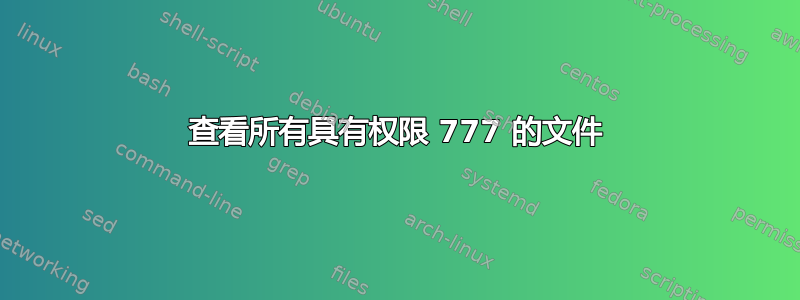
我是否可以使用特定权限查看服务器上的所有文件?
答案1
我相信:
find / -type f -perm 0777
答案2
我知道之前的答案已经被接受了,但我想发布这个“管理员警告“.-perm 0777匹配该精确组合。/setuid文件setgid很特殊,因此我使用-perm -777它来包括那些:
-----[ 19:19:33 ] (!4054) [ :-) ] janmoesen@purplepixelhost ~/bar
$ for x in *; do printf "%4d %s\n" "$(stat -c %a "$x")" "$(ls -dalF "$x")"; done
777 -rwxrwxrwx 1 janmoesen janmoesen 0 2010-03-19 19:17 all-777*
644 -rw-r--r-- 1 janmoesen janmoesen 0 2010-03-19 19:17 normal-644
2777 -rwxrwsrwx 1 janmoesen janmoesen 0 2010-03-19 19:17 sgid-777*
4777 -rwsrwxrwx 1 janmoesen janmoesen 0 2010-03-19 19:17 suid-777*
-----[ 19:21:34 ] (!4054) [ :-) ] janmoesen@purplepixelhost ~/bar
$ find . -type f -perm 0777
./all-777
-----[ 19:21:37 ] (!4054) [ :-) ] janmoesen@purplepixelhost ~/bar
$ find . -type f -perm -777
./all-777
./suid-777
./sgid-777
答案3
你的问题不清楚。你说的是“查看”,但我认为你的意思是“查找”。
您想查找具有特定权限的所有文件吗? 这会是这样的:
find . -type f -perm 777
这将找到系统上所有用户可读、可写和可执行的所有文件。
请参阅以下示例http://linux.about.com/od/commands/l/blcmdl1_find.htm#examples


