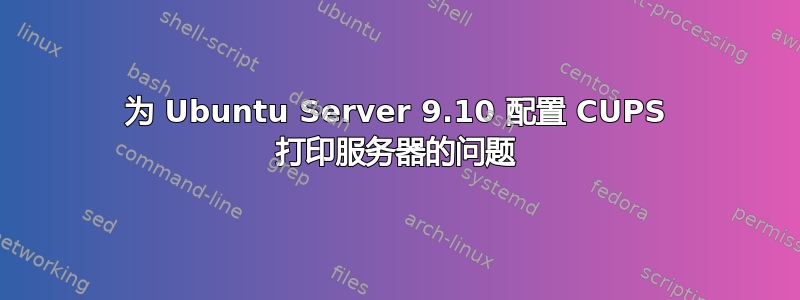
我安装了 9.10 Ubuntu Server,我想将其设为打印服务器,并尝试从 Windows 客户端计算机访问 cups 浏览器管理页面。我安装了 cups:
sudo apt-get install cups
然后我编辑了 /etc/cups/cupsd.conf 文件并尝试了几种不同的监听组合:
Listen 192.168.1.109:631 #ip my router gives it3
Listen /var/run/cups/cups.sock #already in conf file
Listen fileserver:631 #hostname of server
Port 631 #listen for all incoming requests on 631?
samba 也安装了(我觉得有必要共享打印机了?
最后我将我的用户添加到 lpadmin 组:
sudo adduser tone lpadmin
但当我尝试浏览以下任何一个网站时,我得到了 403 禁止访问
http://fileserver:631/admin
http://fileserver:631
http://192.168.1.109:631/admin
http://192.168.1.109:631
我错过了什么?
答案1
你可能会在日志中找到答案
sudo tail -f /var/log/cups/{access,error}_log
答案2
尝试
Listen *:631
答案3
我确信 CUPS 默认仅允许从本地主机进行管理员/Web 访问。如果您不在同一台计算机上,则可能需要将 CUPS 添加
Allow from 192.168.1.1/24
到您的cupsd.conf <位置>部分。
答案4
我在互联网上的某个地方找到了一个示例 - 必须对我的配置文件做一些更改:
# Only listen for connections from the local machine.
#Listen localhost:631
Listen *:631
Listen /var/run/cups/cups.sock
# Show shared printers on the local network.
Browsing On
BrowseOrder allow,deny
BrowseAllow all
BrowseAddress @LOCAL
# Default authentication type, when authentication is required...
DefaultAuthType Basic
# Restrict access to the server...
<Location />
Order allow,deny
Allow localhost
Allow @LOCAL
</Location>
# Restrict access to the admin pages...
<Location /admin>
Order allow,deny
Allow @LOCAL
</Location>
# Restrict access to configuration files...
<Location /admin/conf>
AuthType Default
Require user @SYSTEM
Order allow,deny
Allow @LOCAL
</Location>


