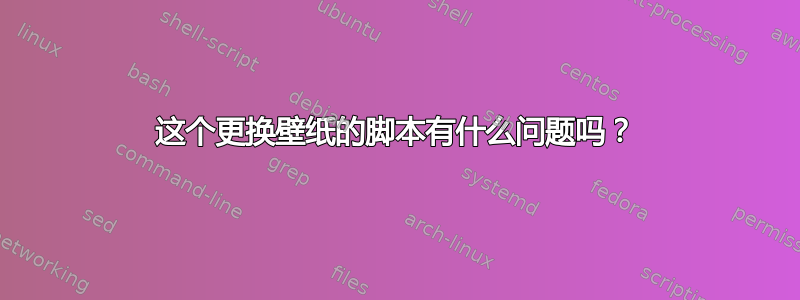
我对 Linux 世界还很陌生,所以我会请求原谅我现在提出的每一个愚蠢或过于简单的问题。
我昨天从他们的网站安装了 Elementary OS。我想用 Bing 的壁纸自动更改我的壁纸,所以我在 Google 上找到了一个脚本,可以从 Bing 的服务器下载图像......这很好,它有效(我看到文件夹内下载的图像)。
问题是它并不总是更换壁纸。有时是,有时不是。我真的不明白什么时候以及为什么。当下载的图像不是新的时,似乎会发生这种情况。抱歉我的英语不好,我的意思是我用 Elementary OS 提供的工具启动这个脚本,如果我每天打开我的电脑 >1 次,(并且 Bing 的图像每天更改一次)其他时候我只是把一切都变成黑色作为壁纸。这是更改壁纸的代码部分,也许存在问题:
#!/bin/bash
# $bing is needed to form the fully qualified URL for
# the Bing pic of the day
bing="www.bing.com"
# $xmlURL is needed to get the xml data from which
# the relative URL for the Bing pic of the day is extracted
#
# The mkt parameter determines which Bing market you would like to
# obtain your images from.
# Valid values are: en-US, zh-CN, ja-JP, en-AU, en-UK, de-DE, en-NZ, en-CA.
#
# The idx parameter determines where to start from. 0 is the current day,
# 1 the previous day, etc.
xmlURL="http://www.bing.com/HPImageArchive.aspx?format=xml&idx=1&n=1&mkt=en-US"
# $saveDir is used to set the location where Bing pics of the day
# are stored. $HOME holds the path of the current user's home directory
saveDir=$HOME'/Pictures/BingDesktopImages/'
# Create saveDir if it does not already exist
mkdir -p $saveDir
# Set picture options
# Valid options are: none,wallpaper,centered,scaled,stretched,zoom,spanned
picOpts="zoom"
# The desired Bing picture resolution to download
# Valid options: "_1024x768" "_1280x720" "_1366x768" "_1920x1200"
desiredPicRes="_1366x768"
# The file extension for the Bing pic
picExt=".jpg"
# Extract the relative URL of the Bing pic of the day from
# the XML data retrieved from xmlURL, form the fully qualified
# URL for the pic of the day, and store it in $picURL
# Form the URL for the desired pic resolution
desiredPicURL=$bing$(echo $(curl -s $xmlURL) | grep -oP "<urlBase>(.*)</urlBase>" | cut -d ">" -f 2 | cut -d "<" -f 1)$desiredPicRes$picExt
# Form the URL for the default pic resolution
defaultPicURL=$bing$(echo $(curl -s $xmlURL) | grep -oP "<url>(.*)</url>" | cut -d ">" -f 2 | cut -d "<" -f 1)
# $picName contains the filename of the Bing pic of the day
# Attempt to download the desired image resolution. If it doesn't
# exist then download the default image resolution
if wget --quiet --spider "$desiredPicURL"
then
# Set picName to the desired picName
picName=${desiredPicURL##*/}
# Download the Bing pic of the day at desired resolution
curl -s -o $saveDir$picName $desiredPicURL
else
# Set picName to the default picName
picName=${defaultPicURL##*/}
# Download the Bing pic of the day at default resolution
curl -s -o $saveDir$picName $defaultPicURL
fi
# Set the GNOME3 wallpaper
DISPLAY=:0 GSETTINGS_BACKEND=dconf gsettings set org.gnome.desktop.background picture-uri '"file://'$saveDir$picName'"'
# Set the GNOME 3 wallpaper picture options
DISPLAY=:0 GSETTINGS_BACKEND=dconf gsettings set org.gnome.desktop.background picture-options $picOpts
# Remove pictures older than 30 days
find $saveDir -atime 30 -delete
# Exit the script
exit
答案1
dconf您可以feh --bg-max相当轻松地设置背景图像,而不是搞乱。
$ feh --bg-max <image>
我使用这种类型的脚本每 15 分钟旋转一次背景图像,例如:
while true; do
find ~/.wallpaper -type f \( -name '*.jpg' -o -name '*.png' \) -print0 |
shuf -n1 -z | xargs -0 feh --bg-max
sleep 15m
done
上面还使用了很少使用但方便的shuf命令来随机化文件列表。


