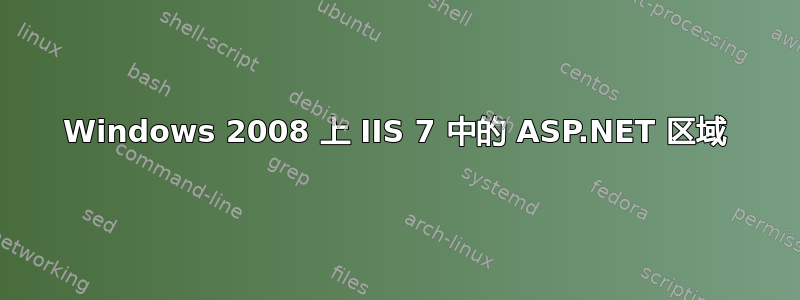
我没有看到 ASP.NET“区域”。在“添加删除程序”中,我看到已安装 .net framework 3.5 和 WSE。也许我需要特别安装 ASP.NET,但我不知道在哪里安装。在 Windows 7 中我有这个区域(在 IIS 和管理区域上方)。
谢谢你的到来。
答案1
在 Windows 7 和 Windows Server 2008 中启用 ASP.NET
在 Windows 7 中,您可以从Control Panel-> Programs-> Programs and Features->启用 ASP.NET Turn Windows features on or off。展开Internet Information Services-> World Wide Web Services->Application Development Features并单击ASP.NET。
在Windows Server 2008中,打开Server Manager->单击Roles->单击Add Roles->选择Web Server (IIS)->在角色服务中单击,ASP.NET它将提示必要的依赖角色服务click Add Required Role Services。


