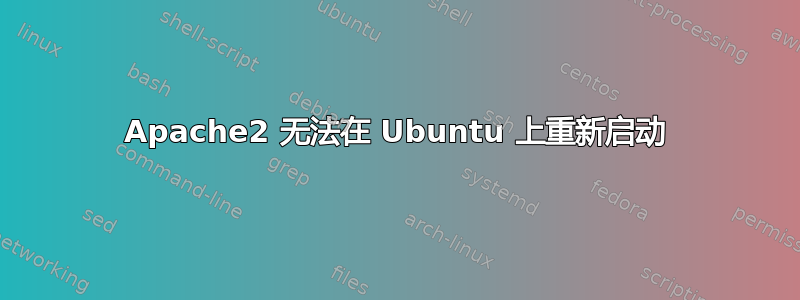
我已经在 ubuntu 中安装了 apache 2,但是当我尝试重新启动时,出现了这个错误
vmware@ubuntu:~$ sudo /etc/init.d/apache2 restart
* Restarting web server apache2 apache2: Could not reliably determine the server's fully qualified domain name, using 127.0.1.1 for ServerName
[Mon Apr 12 17:37:43 2010] [warn] NameVirtualHost *:80 has no VirtualHosts
apache2: Could not reliably determine the server's fully qualified domain name, using 127.0.1.1 for ServerName
[Mon Apr 12 17:37:43 2010] [warn] NameVirtualHost *:80 has no VirtualHosts
当我尝试http://localhost
现在我收到这个错误
sudo /etc/init.d/apache2 restart
sudo: unable to resolve host ubuntu
* Restarting web server apache2 apache2: apr_sockaddr_info_get() failed for ubuntu
apache2: Could not reliably determine the server's fully qualified domain name, using 127.0.0.1 for ServerName
apache2: apr_sockaddr_info_get() failed for ubuntu
apache2: Could not reliably determine the server's fully qualified domain name, using 127.0.0.1 for ServerName
(98)Address already in use: make_sock: could not bind to address [::]:80
(98)Address already in use: make_sock: could not bind to address 0.0.0.0:80
no listening sockets available, shutting down
Unable to open log
s
沒有任何进展
This is the netstat output
Active Internet connections (only servers)
Proto Recv-Q Send-Q Local Address Foreign Address State PID/Program name
tcp 0 0 localhost:postgresql *:* LISTEN -
tcp 0 0 *:3389 *:* LISTEN -
tcp 0 0 localhost:3350 *:* LISTEN -
tcp 0 0 *:ssh *:* LISTEN -
tcp 0 0 localhost:ipp *:* LISTEN -
tcp6 0 0 localhost:postgresql [::]:* LISTEN -
tcp6 0 0 [::]:microsoft-ds [::]:* LISTEN -
tcp6 0 0 [::]:netbios-ssn [::]:* LISTEN -
tcp6 0 0 [::]:5900 [::]:* LISTEN 1338/vino-server
重新启动 apache 后
sudo /etc/init.d/apache2 restart
sudo: unable to resolve host ubuntu
* Restarting web server apache2 apache2: apr_sockaddr_info_get() failed for ubuntu
apache2: Could not reliably determine the server's fully qualified domain name, using 127.0.0.1 for ServerName
... waiting .apache2: apr_sockaddr_info_get() failed for ubuntu
apache2: Could not reliably determine the server's fully qualified domain name, using 127.0.0.1 for ServerName
答案1
即使您的配置中有一个 NameVirtualHost 声明,但您似乎缺少 VirtualHost 部分。
您要么需要删除 NameVirtualHost 行,要么修复您的虚拟主机配置。
编辑:关于您的最新更新 - 这意味着端口 80 上正在运行其他程序,因此 Apache 无法侦听该端口上的连接。您可能正在运行其他守护程序(或者可能是恶意 Apache 进程)。
您可以运行netstat --tcp --listening --programs以显示所有监听套接字以及监听每个端口的应用程序。您将在“本地地址”列中查找*:www或*:80。一旦您知道监听端口 80 的应用程序,您就可以确定解决问题的最佳方法。
答案2
apache2:无法可靠地确定服务器的完全限定域名,使用 127.0.0.1 作为 ServerName
/etc/hostname如果您不需要在单台机器上提供多个网站服务,请编辑或使用 ServerName 指令来修复该错误。
要解决其余错误,请查看/etc/apache2/sites-enabled您的配置。应该有一个默认站点仅提供/var/www。
答案3
请点击此处:设置基于名称的虚拟主机。
要找出还有什么占用了端口 80,请运行以下命令:
netstat -lnp | grep :80
然后您可以执行类似的操作killall -9 [process-name]并尝试重新启动。


