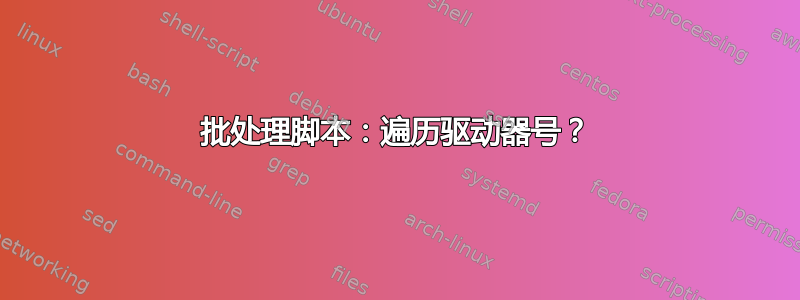
在 Windows 批处理脚本中,如何遍历与物理卷或映射共享相对应的所有驱动器号?
答案1
还建议切换语言,但使用 Powershell 而不是 VBS。
Get-PSDrive -PSProvider FileSystem
这是未来的潮流...
答案2
也许现在有更好的工具,但是曾经有fsutil命令(WinXP)。
fsutil fsinfo drives
这将返回系统中的所有驱动器。
答案3
这应该可行。它创建了一个连接的所有驱动器的数组,可以通过 for 循环访问。现在你可以对驱动器做任何你想做的事情。我提供了两个例子来展示它是如何工作的。
@echo off
setlocal enableDelayedExpansion
cls
REM getting the output from fsutil fsinfo drives and putting it in the ogdrives variable
FOR /F "tokens=* USEBACKQ" %%F IN (`fsutil fsinfo drives`) DO (
SET ogdrives=%%F
)
REM making the drives variable the same as the ogdrives variable so it can be manipulated
set drives=!ogdrives!
REM formating the out so that it looks like 1+1+1+... for every drive that is connected
set drives=!drives:Drives^: =!
set drives=!drives:^:\=1!
set drives=!drives: =+!
REM still formating to find out how many drives there are, this bit gets rid of any letters there are
set charms=0123456789abcdefghijklmnopqrstuvwxyzABCDEFGHIJKLMNOPQRSTUVWXYZ
for /L %%N in (10 1 62) do (
for /F %%C in ("!charms:~%%N,1!") do (
set drives=!drives:%%C=!
)
)
REM last for finding out the number, this removes the last characters since it is a leading + that shouldnt be there
set drives=!drives:~0,-1!
REM num is now the variable that contains the number of drives connected
set /a num=!drives!
REM reseting the drives variable to the original output so it can be manipulated again
set drives=!ogdrives!
REM this time it is being formated to list the drives as a solid string of drive letters like ABCD
set drives=!drives:Drives^: =!
set drives=!drives:^:\=!
set drives=!drives: =!
REM this is to iterate through that string of drive letters to seperate it into multiple single letter variables that are correlated to a number so they can be used later
:loop
REM the iter variable holds how many times this has looped so that when it hits the final drive it can exit
set /a iter=!iter!+1
REM the pos variable is the position in the string of drive letters that needs to be taken out for this iteration
set /a pos=!iter!-1
REM this sets the driveX variable where X is the drives correlated number to the letter of that drive from the long string of drive letters by using the pos variable
set drive!iter!=!drives:~%pos%,1!
REM this is checking to see if all drives have been assigned a number and if it has it will exit the loop
if !iter!==!num! goto oloop
goto loop
:oloop
REM drives are stored in variables %driveX% where X represents the drive number
REM the number of drives are stored in the %num% variable
REM below is an example for iterating through drives
REM this is an example of how to use the information gathered to iterate through the drives
REM we are using a for loop from 1 to the number of drives connected
for /L %%n in (1 1 !num!) do (
REM for every drive that is connected this will be ran
REM %%n contains a number which will increase since its a for loop
REM the drive driveX variable can then be used since drive1=A and drive2=B etc
echo drive %%n is !drive%%n!
REM you can see how i have embedded a variable inside a variable to create an array of sorts.
)
pause
exit
REM the actual variable names are drive1 drive2 drive3 but so that we can iterate through them we can just use a for loop and put the number in the variable
REM one way you can use this is with the where command since it will only search one drive at a time
REM you can do this like this
for /L %%n in (1 1 !num!) do (
where /R !drive%%n!:\ *.txt
)
REM this will return a list of all txt files in the entire system since it searches all drives.
答案4
你可以哄
wmic volume get driveletter
作为此处的数据源。然后可以使用标准进行迭代for /f。


