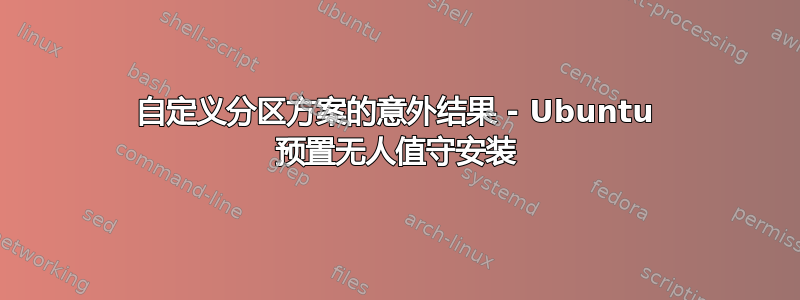
我需要一些有关 preseed 中的 partman-auto 自定义配方的帮助......它正在做意想不到的事情,文档不是那么清楚。
这是我的预置文件中的内容:
d-i partman-auto/expert_recipe string \
boot-root-var :: \
1024 100 1024 ext4 \
$primary{ } $bootable{ } \
method{ format } format{ } \
use_filesystem{ } filesystem{ ext4 } \
mountpoint{ /boot } \
. \
2048 50 4096 ext4 \
method{ format } format{ } \
use_filesystem{ } filesystem{ ext4 } \
mountpoint{ / } \
. \
4096 25 100000 ext4 \
method{ format } format{ } \
use_filesystem{ } filesystem{ ext4 } \
mountpoint{ /var } \
. \
256 75 100% linux-swap \
method{ swap } format{ } \
.
给定一个 80GB 的驱动器。我最终得到了这些分区:
/ 2GB
/boot 1GB
/var 4GB
swap 72GB
哪里出错了?我想要的是:
/ 2GB
/boot 1GB
/var 72GB
swap 4GB
答案1
尝试这个食谱:
d-i partman-auto/expert_recipe string \
boot-root-var :: \
1024 1024 1024 ext3 \
$primary{ } $bootable{ } \
method{ format } format{ } \
use_filesystem{ } filesystem{ ext4 } \
mountpoint{ /boot } \
. \
2048 2048 4096 ext3 \
method{ format } format{ } \
use_filesystem{ } filesystem{ ext4 } \
mountpoint{ / } \
. \
4096 4096 -1 ext3 \
method{ format } format{ } \
use_filesystem{ } filesystem{ ext4 } \
mountpoint{ /var } \
. \
256 4096 4096 linux-swap \
method{ swap } format{ } \
.
您可以在以下位置找到这些配方的文档devel/partman-auto-recipe.txtsetup-storage,但老实说:与 Kickstart 文件或FAI相比,这些预置文件中的分区配方确实很麻烦。
答案2
我遇到了非常类似的问题,但至今无法解决。我只希望我的交换分区最终达到我定义的大小。
di partman-auto/expert_recipe 字符串 \ boot-root :: \ 200 3000 300 ext2 \ $primary{ } $bootable{ } \ method{ format } 格式{ } \ use_filesystem{ } 文件系统{ ext2 } \ mountpoint{ /boot } \ .\ -l 100 -1 ext3 \ $lvmok{ } \ method{ format } 格式{ } \ use_filesystem{ } 文件系统{ ext3 } \ mountpoint{ / } \ .\ 2048 200 2048 linux-swap \ $lvmok{ } \ method{ swap } 格式{ } \ .
这应该会导致交换分区为 2GB,但最终却接近 6GB。在我使用当前配方之前(之前进行了一些调整),我曾经有一个 227GB 的交换分区!我的配方应该是在启动后第二个创建交换分区,大小为 2048MB(到最近的柱面)。


