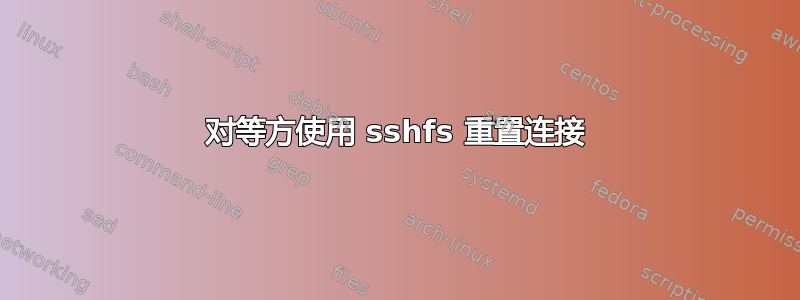
我使用的是保险丝/sshfs 安装,到目前为止工作正常。现在我不得不重新安装服务器系统并突然出现经典read: Connection reset by peer错误。我正在使用公钥身份验证并将我的密钥复制到新安装的系统中。正常的 ssh 登录工作正常。我更改了日志以进行调试,但遗憾的是这没有给我任何有用的信息:
sshd[2077]: debug1: Forked child 2198.
sshd[2198]: Set /proc/self/oom_score_adj to 0
sshd[2198]: debug1: rexec start in 5 out 5 newsock 5 pipe 7 sock 8
sshd[2198]: debug1: inetd sockets after dupping: 3, 3
sshd[2198]: Connection from 192.168.1.6 port 47991
sshd[2198]: debug1: Client protocol version 2.0; client software version OpenSSH_6.1p1 Debian-4
sshd[2198]: debug1: match: OpenSSH_6.1p1 Debian-4 pat OpenSSH*
sshd[2198]: debug1: Enabling compatibility mode for protocol 2.0
sshd[2198]: debug1: Local version string SSH-2.0-OpenSSH_6.1p1 Debian-4
sshd[2198]: debug1: permanently_set_uid: 103/65534 [preauth]
sshd[2198]: debug1: list_hostkey_types: ssh-rsa,ssh-dss,ecdsa-sha2-nistp256 [preauth]
sshd[2198]: debug1: SSH2_MSG_KEXINIT sent [preauth]
sshd[2198]: debug1: SSH2_MSG_KEXINIT received [preauth]
sshd[2198]: debug1: kex: client->server aes128-ctr hmac-md5 none [preauth]
sshd[2198]: debug1: kex: server->client aes128-ctr hmac-md5 none [preauth]
sshd[2198]: debug1: expecting SSH2_MSG_KEX_ECDH_INIT [preauth]
sshd[2198]: debug1: SSH2_MSG_NEWKEYS sent [preauth]
sshd[2198]: debug1: expecting SSH2_MSG_NEWKEYS [preauth]
sshd[2198]: Connection closed by 192.168.1.6 [preauth]
sshd[2198]: debug1: do_cleanup [preauth]
sshd[2198]: debug1: monitor_read_log: child log fd closed
sshd[2198]: debug1: do_cleanup
sshd[2198]: debug1: Killing privsep child 2199
有谁知道我在这里缺少什么?
更新
调试auth.log级别 3:
sshd[2455]: debug3: fd 5 is not O_NONBLOCK
sshd[2455]: debug1: Forked child 2456.
sshd[2455]: debug3: send_rexec_state: entering fd = 8 config len 751
sshd[2455]: debug3: ssh_msg_send: type 0
sshd[2455]: debug3: send_rexec_state: done
sshd[2456]: debug3: oom_adjust_restore
sshd[2456]: Set /proc/self/oom_score_adj to 0
sshd[2456]: debug1: rexec start in 5 out 5 newsock 5 pipe 7 sock 8
sshd[2456]: debug1: inetd sockets after dupping: 3, 3
sshd[2456]: Connection from 192.168.1.6 port 50037
sshd[2456]: debug1: Client protocol version 2.0; client software version OpenSSH_6.1p1 Debian-4
sshd[2456]: debug1: match: OpenSSH_6.1p1 Debian-4 pat OpenSSH*
sshd[2456]: debug1: Enabling compatibility mode for protocol 2.0
sshd[2456]: debug1: Local version string SSH-2.0-OpenSSH_6.1p1 Debian-4
sshd[2456]: debug2: fd 3 setting O_NONBLOCK
sshd[2456]: debug2: Network child is on pid 2457
sshd[2456]: debug3: preauth child monitor started
sshd[2456]: debug3: privsep user:group 103:65534 [preauth]
sshd[2456]: debug1: permanently_set_uid: 103/65534 [preauth]
sshd[2456]: debug1: list_hostkey_types: ssh-rsa,ssh-dss,ecdsa-sha2-nistp256 [preauth]
sshd[2456]: debug1: SSH2_MSG_KEXINIT sent [preauth]
sshd[2456]: debug1: SSH2_MSG_KEXINIT received [preauth]
sshd[2456]: debug2: kex_parse_kexinit: ecdh-sha2-nistp256,ecdh-sha2-nistp384,ecdh-sha2-nistp521,diffie-hellman-group-exchange-sha256,diffie-hellman-group-exchange-sha1,diffie-hellman-group14-sha1,diffie-hellman-group1-sha1 [preauth]
sshd[2456]: debug2: kex_parse_kexinit: ssh-rsa,ssh-dss,ecdsa-sha2-nistp256 [preauth]
sshd[2456]: debug2: kex_parse_kexinit: aes128-ctr,aes192-ctr,aes256-ctr,arcfour256,arcfour128,aes128-cbc,3des-cbc,blowfish-cbc,cast128-cbc,aes192-cbc,aes256-cbc,arcfour,[email protected] [preauth]
sshd[2456]: debug2: kex_parse_kexinit: aes128-ctr,aes192-ctr,aes256-ctr,arcfour256,arcfour128,aes128-cbc,3des-cbc,blowfish-cbc,cast128-cbc,aes192-cbc,aes256-cbc,arcfour,[email protected] [preauth]
sshd[2456]: debug2: kex_parse_kexinit: hmac-md5,hmac-sha1,[email protected],hmac-sha2-256,hmac-sha2-512,hmac-ripemd160,[email protected],hmac-sha1-96,hmac-md5-96 [preauth]
sshd[2456]: debug2: kex_parse_kexinit: hmac-md5,hmac-sha1,[email protected],hmac-sha2-256,hmac-sha2-512,hmac-ripemd160,[email protected],hmac-sha1-96,hmac-md5-96 [preauth]
sshd[2456]: debug2: kex_parse_kexinit: none,[email protected] [preauth]
sshd[2456]: debug2: kex_parse_kexinit: none,[email protected] [preauth]
sshd[2456]: debug2: kex_parse_kexinit: [preauth]
sshd[2456]: debug2: kex_parse_kexinit: [preauth]
sshd[2456]: debug2: kex_parse_kexinit: first_kex_follows 0 [preauth]
sshd[2456]: debug2: kex_parse_kexinit: reserved 0 [preauth]
sshd[2456]: debug2: kex_parse_kexinit: ecdh-sha2-nistp256,ecdh-sha2-nistp384,ecdh-sha2-nistp521,diffie-hellman-group-exchange-sha256,diffie-hellman-group-exchange-sha1,diffie-hellman-group14-sha1,diffie-hellman-group1-sha1 [preauth]
sshd[2456]: debug2: kex_parse_kexinit: [email protected],[email protected],[email protected],ecdsa-sha2-nistp256,ecdsa-sha2-nistp384,ecdsa-sha2-nistp521,[email protected],[email protected],[email protected],[email protected],ssh-rsa,ssh-dss [preauth]
sshd[2456]: debug2: kex_parse_kexinit: aes128-ctr,aes192-ctr,aes256-ctr,arcfour256,arcfour128,aes128-cbc,3des-cbc,blowfish-cbc,cast128-cbc,aes192-cbc,aes256-cbc,arcfour,[email protected] [preauth]
sshd[2456]: debug2: kex_parse_kexinit: aes128-ctr,aes192-ctr,aes256-ctr,arcfour256,arcfour128,aes128-cbc,3des-cbc,blowfish-cbc,cast128-cbc,aes192-cbc,aes256-cbc,arcfour,[email protected] [preauth]
sshd[2456]: debug2: kex_parse_kexinit: hmac-md5,hmac-sha1,[email protected],hmac-sha2-256,hmac-sha2-512,hmac-ripemd160,[email protected],hmac-sha1-96,hmac-md5-96 [preauth]
sshd[2456]: debug2: kex_parse_kexinit: hmac-md5,hmac-sha1,[email protected],hmac-sha2-256,hmac-sha2-512,hmac-ripemd160,[email protected],hmac-sha1-96,hmac-md5-96 [preauth]
sshd[2456]: debug2: kex_parse_kexinit: none,[email protected],zlib [preauth]
sshd[2456]: debug2: kex_parse_kexinit: none,[email protected],zlib [preauth]
sshd[2456]: debug2: kex_parse_kexinit: [preauth]
sshd[2456]: debug2: kex_parse_kexinit: [preauth]
sshd[2456]: debug2: kex_parse_kexinit: first_kex_follows 0 [preauth]
sshd[2456]: debug2: kex_parse_kexinit: reserved 0 [preauth]
sshd[2456]: debug2: mac_setup: found hmac-md5 [preauth]
sshd[2456]: debug1: kex: client->server aes128-ctr hmac-md5 none [preauth]
sshd[2456]: debug2: mac_setup: found hmac-md5 [preauth]
sshd[2456]: debug1: kex: server->client aes128-ctr hmac-md5 none [preauth]
sshd[2456]: debug1: expecting SSH2_MSG_KEX_ECDH_INIT [preauth]
sshd[2456]: debug3: mm_key_sign entering [preauth]
sshd[2456]: debug3: mm_request_send entering: type 5 [preauth]
sshd[2456]: debug3: mm_key_sign: waiting for MONITOR_ANS_SIGN [preauth]
sshd[2456]: debug3: mm_request_receive_expect entering: type 6 [preauth]
sshd[2456]: debug3: mm_request_receive entering [preauth]
sshd[2456]: debug3: mm_request_receive entering
sshd[2456]: debug3: monitor_read: checking request 5
sshd[2456]: debug3: mm_answer_sign
sshd[2456]: debug3: mm_answer_sign: signature 0x7f9b687c7680(100)
sshd[2456]: debug3: mm_request_send entering: type 6
sshd[2456]: debug2: monitor_read: 5 used once, disabling now
sshd[2456]: debug2: kex_derive_keys [preauth]
sshd[2456]: debug2: set_newkeys: mode 1 [preauth]
sshd[2456]: debug1: SSH2_MSG_NEWKEYS sent [preauth]
sshd[2456]: debug1: expecting SSH2_MSG_NEWKEYS [preauth]
sshd[2456]: Connection closed by 192.168.1.6 [preauth]
sshd[2456]: debug1: do_cleanup [preauth]
sshd[2456]: debug3: PAM: sshpam_thread_cleanup entering [preauth]
sshd[2456]: debug1: monitor_read_log: child log fd closed
sshd[2456]: debug3: mm_request_receive entering
sshd[2456]: debug1: do_cleanup
sshd[2456]: debug3: PAM: sshpam_thread_cleanup entering
sshd[2456]: debug1: Killing privsep child 2457
更新
我尝试了手动sshfs安装,我也得到了read: Connection reset by peer。然后我添加了调试选项,也得到了Permission denied (publickey)..这很奇怪,因为公钥已经就位并且在其他情况下工作正常。我还使用我的用户进行 ssh 连接并手动指定私钥文件。这可能是根帐户无法访问服务器上某处正确的公钥的问题吗?我正在执行
sudo sshfs myuser@myserver:/mnt/foo /mnt/foo -o IdentityFile=/home/myuser/.ssh/id_rsa
相关日志部分是
debug1: Authentications that can continue: publickey
debug1: Next authentication method: publickey
debug1: Offering RSA public key: /home/myuser/.ssh/id_rsa
debug1: Authentications that can continue: publickey
debug1: No more authentication methods to try.
Permission denied (publickey).
read: Connection reset by peer
答案1
由于此错误消息是 ssh 连接失败时的默认错误消息,因此最通用的答案(根据 @peterph 评论)是至少使用以下内容进行调查-odebug:
sshfs -odebug,sshfs_debug,loglevel=debug ...
例如
sshfs -odebug,sshfs_debug,loglevel=debug -o Ciphers=arcfour -o Compression=no -o allow_root -o transform_symlinks localhost:/ /mnt/your_mount_point
正如其他地方所说,常见原因包括allow_other缺少组成员fuse.conf身份fuse(尽管在 Ubuntu 18.04 上可能不再需要?)
就我而言,打印的是:
SSHFS version 2.8 FUSE library version: 2.9.7 nullpath_ok: 0 nopath: 0 utime_omit_ok: 0 executing <ssh> <-x> <-a> <-oClearAllForwardings=yes> <-ologlevel=debug> <-oIdentityFile=~/.ssh/id_rsa> <-oCiphers=arcfour> <-oCompression=no> <-2> <localhost> <-s> <sftp> command-line line 0: Bad SSH2 cipher spec 'arcfour'. read: Connection reset by peer
...指向不受支持的 Cipher 选项(适用于 fedora,但不适用于 ubuntu)
答案2
我正在使用该-F /path/to/config选项。答案就在我的配置文件中
IdentityFile ~/.ssh/id_rsa
这不起作用。需要绝对路径:
IdentityFile /home/user/.ssh/id_rsa
答案3
经过多次尝试后发现我的客户端用户不在该fuse组中。在我将其添加到sudo usermod -a -G fuse myuser安装座后,它再次正常工作。不要问我在重新安装服务器之前它是如何工作的。感谢您的帮助!
答案4
以防万一有人偶然发现这个线程:我有这个read: Connection reset by peer错误,因为主机名无法解决(我没有使用完全合格的主机)。使用正确的主机名解决了这个问题——错误消息完全是误导性的。
一个好的测试是在运行 sshfs 命令之前通过 ssh 连接到计算机,如果这不起作用,sshfs 也将无法工作。


