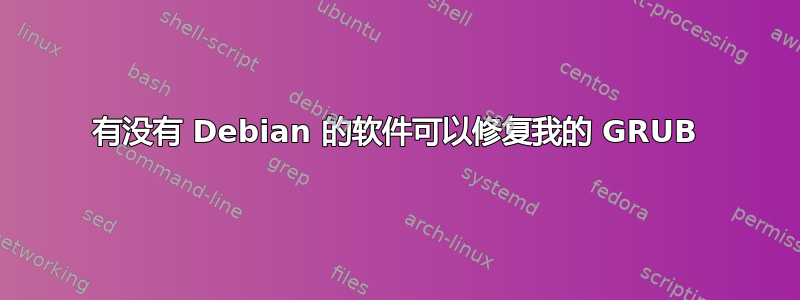
有时,当我启动电脑时,我发现徽标屏幕后,_(下划线)闪烁,并且机器无法启动。之后我必须将其从电源上拔下并重新启动,然后它才能正常运行。那么,请告诉我我的电脑出了什么问题?我的规格是
Debian 7, 512 MB RAM 3 GHZ PENTIUM D PROCESSOR 256 MB GRAPHICS
答案1
这与 Debian 无关,您遇到的问题早在操作系统启动之前就发生了。奇怪的是,这种情况只是偶尔发生。
一种可能性是您的硬盘驱动器出现故障。检查输出
sudo smartctl -a /dev/sda
你应该看到这样一行:
SMART overall-health self-assessment test result: PASSED
如果 GRUB 未安装在 上/dev/sda,请更换 /dev/sda为正确的设备。您可能需要安装smartctl:
sudo apt-get install smartmontools
更新
您发布的输出包含以下几行:
ATA Error Count: 1652 (device log contains only the most recent five errors)
[...]
Error 1652 occurred at disk power-on lifetime: 5265 hours (219 days + 9 hours)
When the command that caused the error occurred, the device was active or idle.
After command completion occurred, registers were:
ER ST SC SN CL CH DH
-- -- -- -- -- -- --
40 51 00 2d 51 60 e0 Error: UNC at LBA = 0x0060512d = 6312237
Commands leading to the command that caused the error were:
CR FR SC SN CL CH DH DC Powered_Up_Time Command/Feature_Name
-- -- -- -- -- -- -- -- ---------------- --------------------
c8 00 01 2d 51 60 00 00 00:16:03.660 READ DMA
27 00 00 00 00 00 00 00 00:16:03.660 READ NATIVE MAX ADDRESS EXT
ec 00 00 00 00 00 00 00 00:16:03.651 IDENTIFY DEVICE
ef 03 46 00 00 00 00 00 00:16:03.644 SET FEATURES [Set transfer mode]
27 00 00 00 00 00 00 00 00:16:03.643 READ NATIVE MAX ADDRESS EXT
Error 1651 occurred at disk power-on lifetime: 5265 hours (219 days + 9 hours)
When the command that caused the error occurred, the device was active or idle.
After command completion occurred, registers were:
ER ST SC SN CL CH DH
-- -- -- -- -- -- --
40 51 00 2d 51 60 e0 Error: UNC at LBA = 0x0060512d = 6312237
Commands leading to the command that caused the error were:
CR FR SC SN CL CH DH DC Powered_Up_Time Command/Feature_Name
-- -- -- -- -- -- -- -- ---------------- --------------------
c8 00 01 2d 51 60 00 00 00:16:01.486 READ DMA
27 00 00 00 00 00 00 00 00:16:01.486 READ NATIVE MAX ADDRESS EXT
ec 00 00 00 00 00 00 00 00:16:01.477 IDENTIFY DEVICE
ef 03 46 00 00 00 00 00 00:16:01.470 SET FEATURES [Set transfer mode]
27 00 00 00 00 00 00 00 00:16:01.470 READ NATIVE MAX ADDRESS EXT
Error 1650 occurred at disk power-on lifetime: 5265 hours (219 days + 9 hours)
When the command that caused the error occurred, the device was active or idle.
After command completion occurred, registers were:
ER ST SC SN CL CH DH
-- -- -- -- -- -- --
40 51 00 2d 51 60 e0 Error: UNC at LBA = 0x0060512d = 6312237
Commands leading to the command that caused the error were:
CR FR SC SN CL CH DH DC Powered_Up_Time Command/Feature_Name
-- -- -- -- -- -- -- -- ---------------- --------------------
c8 00 01 2d 51 60 00 00 00:15:59.544 READ DMA
27 00 00 00 00 00 00 00 00:15:59.544 READ NATIVE MAX ADDRESS EXT
ec 00 00 00 00 00 00 00 00:15:59.535 IDENTIFY DEVICE
ef 03 46 00 00 00 00 00 00:15:59.528 SET FEATURES [Set transfer mode]
27 00 00 00 00 00 00 00 00:15:59.528 READ NATIVE MAX ADDRESS EXT
Error 1649 occurred at disk power-on lifetime: 5265 hours (219 days + 9 hours)
When the command that caused the error occurred, the device was active or idle.
After command completion occurred, registers were:
ER ST SC SN CL CH DH
-- -- -- -- -- -- --
40 51 00 2d 51 60 e0 Error: UNC at LBA = 0x0060512d = 6312237
Commands leading to the command that caused the error were:
CR FR SC SN CL CH DH DC Powered_Up_Time Command/Feature_Name
-- -- -- -- -- -- -- -- ---------------- --------------------
c8 00 01 2d 51 60 00 00 00:15:57.486 READ DMA
27 00 00 00 00 00 00 00 00:15:57.486 READ NATIVE MAX ADDRESS EXT
ec 00 00 00 00 00 00 00 00:15:57.478 IDENTIFY DEVICE
ef 03 46 00 00 00 00 00 00:15:57.478 SET FEATURES [Set transfer mode]
27 00 00 00 00 00 00 00 00:15:57.478 READ NATIVE MAX ADDRESS EXT
Error 1648 occurred at disk power-on lifetime: 5265 hours (219 days + 9 hours)
When the command that caused the error occurred, the device was active or idle.
因此,您似乎在从驱动器读取数据时遇到问题。如果这是最近开始的,则您的驱动器可能已损坏。我推荐你快速进行备份并购买新驱动器。
在更换驱动器之前,请确保电缆连接正确(HDD 电缆),并尝试使用不同的电缆以防万一。


