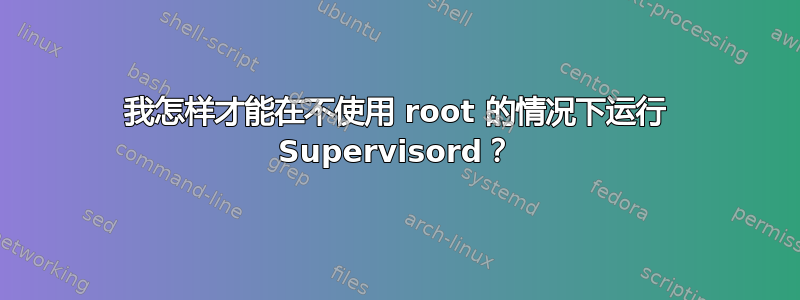
我似乎无法弄清楚为什么supervisord无法以非root用户身份运行。如果我以设置为jason(pid 1000)的用户启动它,我会在日志文件中看到以下内容:
2010-05-24 08:53:32,143 CRIT Set uid to user 1000
2010-05-24 08:53:32,143 WARN Included extra file "/home/jason/src/tsched/celeryd.conf" during parsing
2010-05-24 08:53:32,189 INFO RPC interface 'supervisor' initialized
2010-05-24 08:53:32,189 WARN cElementTree not installed, using slower XML parser for XML-RPC
2010-05-24 08:53:32,189 CRIT Server 'unix_http_server' running without any HTTP authentication checking
2010-05-24 08:53:32,190 INFO daemonizing the supervisord process
2010-05-24 08:53:32,191 INFO supervisord started with pid 3444
...然后该进程因某些未知原因终止。如果我不使用 sudo(以用户 jason 的身份)启动它,我会得到类似的输出:
2010-05-24 08:51:32,859 INFO supervisord started with pid 3306
2010-05-24 08:52:15,761 CRIT Can't drop privilege as nonroot user
2010-05-24 08:52:15,761 WARN Included extra file "/home/jason/src/tsched/celeryd.conf" during parsing
2010-05-24 08:52:15,807 INFO RPC interface 'supervisor' initialized
2010-05-24 08:52:15,807 WARN cElementTree not installed, using slower XML parser for XML-RPC
2010-05-24 08:52:15,807 CRIT Server 'unix_http_server' running without any HTTP authentication checking
2010-05-24 08:52:15,808 INFO daemonizing the supervisord process
2010-05-24 08:52:15,809 INFO supervisord started with pid 3397
...但它仍然无法运行。如果有帮助的话,这是我正在使用的supervisord.conf文件:
[unix_http_server]
file=/tmp/supervisor.sock ; path to your socket file
[supervisord]
logfile=./supervisord.log ; supervisord log file
logfile_maxbytes=50MB ; maximum size of logfile before rotation
logfile_backups=10 ; number of backed up logfiles
loglevel=debug ; info, debug, warn, trace
pidfile=./supervisord.pid ; pidfile location
nodaemon=false ; run supervisord as a daemon
minfds=1024 ; number of startup file descriptors
minprocs=200 ; number of process descriptors
user=jason ; default user
childlogdir=./supervisord/ ; where child log files will live
[rpcinterface:supervisor]
supervisor.rpcinterface_factory = supervisor.rpcinterface:make_main_rpcinterface
[supervisorctl]
serverurl=unix:///tmp/supervisor.sock ; use unix:// schem for a unix sockets.
[include]
# Uncomment this line for celeryd for Python
files=celeryd.conf
# Uncomment this line for celeryd for Django.
;files=django/celeryd.conf
...这是 celeryd.conf:
[program:celery]
command=bin/celeryd --loglevel=INFO --logfile=./celeryd.log
environment=PYTHONPATH='./tsched_worker',
JIVA_DB_PLATFORM='oracle',
ORACLE_HOME='/usr/lib/oracle/xe/app/oracle/product/10.2.0/server',
LD_LIBRARY_PATH='/usr/lib/oracle/xe/app/oracle/product/10.2.0/server/lib',
TNS_ADMIN='/home/jason',
CELERY_CONFIG_MODULE='tsched_worker.celeryconfig'
directory=.
user=jason
numprocs=1
stdout_logfile=/var/log/celeryd.log
stderr_logfile=/var/log/celeryd.log
autostart=true
autorestart=true
startsecs=10
; Need to wait for currently executing tasks to finish at shutdown.
; Increase this if you have very long running tasks.
stopwaitsecs = 600
; if rabbitmq is supervised, set its priority higher
; so it starts first
priority=998
谁能帮我弄清楚发生了什么事?
答案1
尝试注释掉此参数。如果您未指定用户,则它应该使用启动该进程的相同用户 ID 运行。
user=jason ; default user
答案2
我自己对 Supervisor 还很陌生,但我也在尝试让它与 celeryd 一起工作。现在我很高兴 Supervisord 以 root 身份运行,因为它是使用 init.d 脚本运行的。
无论如何看看Supervisord 的日志和错误日志文件。里面有什么?在 Ubuntu 10.10 上,它们位于/var/log/supervisor/supervisord.log。您可以使用 Supervisorctl 中的命令“maintail”查看。
答案3
可能有点不相关,但请确保你不会犯和我一样的错误。我有一堆目录和文件(日志文件),我试图以非 root 身份使用,但意外地它们已经被 root 拥有,因此无法继续以非 root 身份使用 Supervisord。在这里写博客


