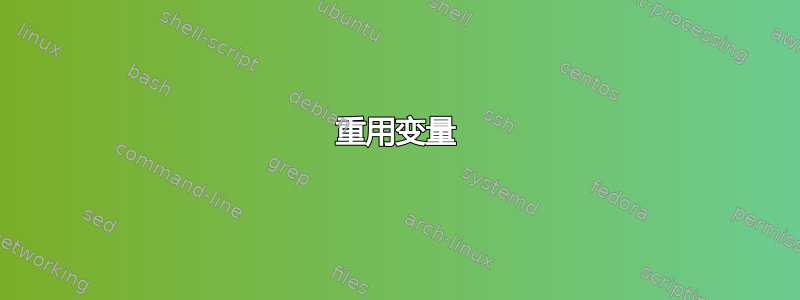
我折腾了一天还是没有成功。
我有这个脚本:
#!/bin/ksh
fname=$1
for batchname in $(grep -i "Processing batch" $fname | cut -d "'" -f2)
do
Batch_state=`grep -c -i "Batch '$batchname' was successful" $fname`
if [[ "$Batch_state" -ge 1 ]];then
{
S_Time=`awk '/[0-9]_[0-9].*successful/{getline;getline;getline;print}' $fname | awk '{print $2}'`
E_Time=`awk '/[0-9]_[0-9].*successful/{getline;getline;getline;getline;print}' $fname | awk '{print $2}'`
echo -e $batchname"\t"$S_Time"\t"$E_Time
}
else
{
echo $batchname encountered an error
}
fi
done
此代码产生的输出:
02_1231324 14:29:04 15:29:11 14:32:19 15:33:11
79_3097935 14:29:04 15:29:11 14:32:19 15:33:11
期望的输出:
02_1231324 14:29:04 14:32:19
79_3097935 15:29:11 15:33:11
输入示例:
2013/06/11 14:29:04 <0999> (725102)
Creating batch '02_1231324.0'...
2013/06/11 14:29:04 <0999> (725102)
Batch '02_1231324' was successful
2013/06/11 14:29:04 <0999> (725102)
TMR:Child ZERO, 160 Docs 320 Pgs 3874 KByts Tot 0.42 WAL 0.10 WALIO 0.15 IO 0.03 secs
2013/06/11 14:29:04 <0999> (725102) Processing batch '02_1231324'
2013/06/11 14:32:19 <0999> (725102)
Total in batch: 160 documents using 4 KBytes
2013/06/11 15:29:11 <0999> (725102)
Creating batch '79_3097935.0'...
2013/06/11 15:29:11 <0999> (725102)
Batch '79_3097935' was successful
2013/06/11 15:29:11 <0999> (725102)
TMR:Child ZERO, 160 Docs 320 Pgs 3874 KByts Tot 0.42 WAL 0.10 WALIO 0.15 IO 0.03 secs
2013/06/11 15:29:11 <0999> (725102) Processing batch '79_3097935'
2013/06/11 15:33:11 <0999> (725102)
Total in batch: 160 documents using 4 KBytes
TMR:Child ZERO, 160 Docs 320 Pgs 3874 KByts Tot 0.42 WAL 0.10 WALIO 0.15 IO 0.03 secs
2013/06/11 13:26:57 <0999> (725102) Processing batch '12_2013162201'
2013/06/11 13:26:57 <0999> (725102)
Total in batch: 160 documents using 4 KBytes
那么,我的脚本有什么问题吗?我怎样才能得到想要的输出?
答案1
您可能需要这样的东西来解析您的日志:
#!/bin/awk -f
{
if (/was successful/) {
bn = $2;
gsub(/'/, "", bn);
succ[bn] = 1;
}
if (/Processing batch/) {
bn = $7;
gsub(/'/, "", bn);
if (bn in succ) {
succ[bn,",s"] = $2;
getline
succ[bn,",e"] = $2;
} else
fail[bn] = 1;
}
}
END {
for (val in succ)
if (val !~ /,/)
print val " " succ[val,",s"] " " succ[val,",e"];
for (val in fail)
print val " encountered an error";
}
你原来的剧本轻微地减少到仅1awk在有关输入数据结构的一些严格的1假设 下调用)。
#!/bin/ksh
fname=$1
for batchname in $(grep -i "Processing batch" $fname | cut -d "'" -f2); do
Batch_state=`grep -c -i "Batch '$batchname' was successful" $fname`
if [[ "$Batch_state" -ge 1 ]]; then
awk -v b=$batchname '
{
if ($0 ~ "Processing.*" b) {
s = $2;
getline;
e = $2;
print b " " s " " e;
exit
}
}' $fname
else
echo $batchname encountered an error
fi
done
grep -A使用(的较短版本-A是 GNU 扩展,它选择匹配行和后面的行数(默认为 1):
#!/bin/ksh
fname=$1
for batchname in $(grep -i "Processing batch" $fname | cut -d "'" -f2); do
Batch_state=`grep -c -i "Batch '$batchname' was successful" $fname`
printf "%s" $batchname
if [[ "$Batch_state" -ge 1 ]]; then
grep -A1 "Processing batch '$batchname'" $fname | cut -f2 -d" " | fmt
else
printf "encountered an error\n"
fi
done
但这些仍在处理文件3次。请参阅 ChuckCottrill 的回答了解如何完成。
1它似乎批次不是并行处理的,您想要的实际上是包含该行Processing batch及其之后的行。
答案2
该命令会将一行内容赋值给x,(同意)
x=awk '/[0-9]_[0-9].*successful/{getline;getline;getline;print}' log filename | awk '{print $2}'
echo "$x"
2341
您可以处理整个文件三次,但您可以扫描一次,然后提取所需的所有内容。
假设您处理整个文件并计算行数。您使用了 awk,但这是一个 Perl 脚本,只需几行即可完成所有操作,
#!/bin/env perl
use strict;
use warnings;
if( $#ARGV < 0 ) { die "no filename"; }
my ($batchname,$S_Time,$E_Time);
my ($success); #batch successul/failed?
my ($num,$pnum); #linenumber, processing line number
my ($fn,$fh,$line,@cols);
foreach $fn (@ARGV)
{
if( !open($fh,"<$fn") ) { print "error: cannot open $fn\n"; next; }
$success=0; $num=0; $pnum=-1; #line number
while($line = <$fh>)
{
if( $line =~ /Batch.*\'([\d_]+)\'.*was successful/ )
{
$batchname = $1; $success = 1;
}
if( $line =~ /Processing batch \'([\d_]+)\'/ )
{
$batchname = $1; $pnum = $num;
}
if( $pnum > 0 ) {
my @cols = split(/\s/,$line);
if($num==$pnum) { $S_Time=$cols[1]; }
if($num==$pnum+1) { $E_Time=$cols[1]; }
}
$num++;
}
if( $success ) { print "$batchname\t$S_Time\t$E_Time\n"; }
else { print "$batchname encountered an error\n"; }
}
从您提供的示例输入/日志文件中:
2013/06/11 13:26:57 <0999> (725102)
Creating batch '12_2013162201.0'...
2013/06/11 13:26:57 <0999> (725102)
Batch '12_2013162201' was successful
2013/06/11 13:26:57 <0999> (725102)
TMR:Child ZERO, 160 Docs 320 Pgs 3874 KByts Tot 0.42 WAL 0.10 WALIO 0.15 IO 0.03 secs
2013/06/11 13:26:57 <0999> (725102) Processing batch '12_2013162201'
2013/06/11 13:26:57 <0999> (725102)
Total in batch: 160 documents using 4 KBytes
这是输出,
$ ./extractbatch.pl extractbatch.log
12_2013162201 13:26:57 13:26:57
这是 awk 版本(首先对 Perl 感到抱歉,我对 awk 有点生疏),
#!/bin/awk -f
BEGIN {
success=0; batchname="none";
num=0; pnum=-1;
S_Time="null"; E_Time="null";
}
#/Batch*was successful/ {
/was successful/ {
batchname = $2; success = 1;
printf "1: %s\n",batchname;
}
#/Processing batch */ {
/Processing/ {
batchname = $7; pnum = num;
printf "2: %s\n",batchname;
}
{
if(num==pnum) S_Time=$2;
if(num==pnum+1) E_Time=$2;
num++;
}
END {
if( success>0 ) { printf "%s\t%s\t%s\n",batchname,S_Time,E_Time; }
else { printf "%s encountered an error\n",batchname; }
}
请注意,perl 版本的功能更多。
答案3
这是有效的,使用与您的脚本相同的基本思想:
#!/bin/ksh
fname=$1
for batchname in $(grep -i "Processing batch" $fname | cut -d "'" -f2)
do
Batch_state=`grep -c -i "Batch '$batchname' was successful" $fname`
if [[ "$Batch_state" -ge 1 ]];then
S_Time=$(grep "Processing.*$batchname" $fname | awk '{print $2}')
E_Time=$(grep -A 1 "Processing.*$batchname" $fname | tail -n 1 | awk '{print $2}')
echo -e "$batchname\t$S_Time\t$E_Time"
else
echo $batchname encountered an error
fi
done
答案4
您可以unset每次通过 for 循环使用变量。 unset按照罐头上所说的操作,取消设置变量。
-bash-4.2$ export FOO=true
-bash-4.2$ echo $FOO
true
-bash-4.2$ unset FOO
-bash-4.2$ echo $FOO
-bash-4.2$


