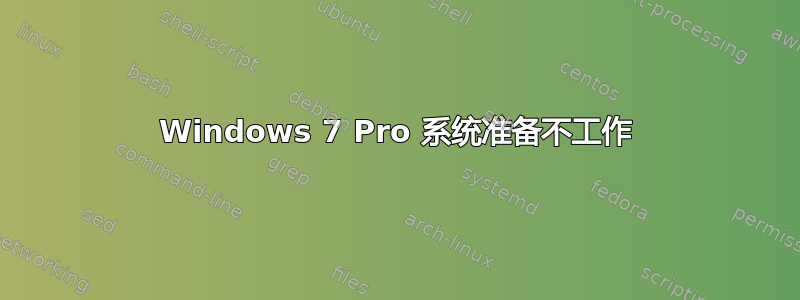
在获取用于在相同硬件上进行大规模部署的图像之前,我正在尝试对 Windows 7 Professional 机器进行系统准备,但很难让系统准备工作(根本无法工作)。
我已经使用 WSIM 创建了一个 XML 应答文件,并且有一个基本的 setupcomplete.cmd 文件,但是应答文件中的任何配置似乎都没有应用。
我读过 Technet 文章,也搜索过 Google,但还是不知道为什么会发生这种情况。有人能看看我附上的答案文件,告诉我哪里出错了吗?
谢谢,Callum
自动无人参与文件
<?xml version="1.0" encoding="utf-8"?>
<unattend xmlns="urn:schemas-microsoft-com:unattend">
<settings pass="specialize">
<component name="Microsoft-Windows-Shell-Setup" processorArchitecture="x86" publicKeyToken="31bf3856ad364e35" language="neutral" versionScope="nonSxS" xmlns:wcm="http://schemas.microsoft.com/WMIConfig/2002/State" xmlns:xsi="http://www.w3.org/2001/XMLSchema-instance">
<AutoLogon>
<Password>
<Value>**********************************</Value>
<PlainText>false</PlainText>
</Password>
<Username>administrator</Username>
<LogonCount>1</LogonCount>
<Enabled>true</Enabled>
</AutoLogon>
<WindowsFeatures>
<ShowMediaCenter>false</ShowMediaCenter>
<ShowWindowsMediaPlayer>false</ShowWindowsMediaPlayer>
</WindowsFeatures>
<CopyProfile>true</CopyProfile>
<DoNotCleanTaskBar>true</DoNotCleanTaskBar>
<RegisteredOrganization>SomeCompany (UK) Ltd.</RegisteredOrganization>
<RegisteredOwner>SomeCompany User</RegisteredOwner>
<ShowWindowsLive>false</ShowWindowsLive>
<TimeZone>GMT Standard Time</TimeZone>
</component>
<component name="Security-Malware-Windows-Defender" processorArchitecture="x86" publicKeyToken="31bf3856ad364e35" language="neutral" versionScope="nonSxS" xmlns:wcm="http://schemas.microsoft.com/WMIConfig/2002/State" xmlns:xsi="http://www.w3.org/2001/XMLSchema-instance">
<DisableAntiSpyware>true</DisableAntiSpyware>
</component>
</settings>
<settings pass="oobeSystem">
<component name="Microsoft-Windows-International-Core" processorArchitecture="x86" publicKeyToken="31bf3856ad364e35" language="neutral" versionScope="nonSxS" xmlns:wcm="http://schemas.microsoft.com/WMIConfig/2002/State" xmlns:xsi="http://www.w3.org/2001/XMLSchema-instance">
<SystemLocale>en-UK</SystemLocale>
<UserLocale>en-UK</UserLocale>
<UILanguage>en-US</UILanguage>
<InputLocale>0809:00000809</InputLocale>
</component>
<component name="Microsoft-Windows-Shell-Setup" processorArchitecture="x86" publicKeyToken="31bf3856ad364e35" language="neutral" versionScope="nonSxS" xmlns:wcm="http://schemas.microsoft.com/WMIConfig/2002/State" xmlns:xsi="http://www.w3.org/2001/XMLSchema-instance">
<OOBE>
<HideEULAPage>true</HideEULAPage>
<HideWirelessSetupInOOBE>true</HideWirelessSetupInOOBE>
<NetworkLocation>Work</NetworkLocation>
<ProtectYourPC>1</ProtectYourPC>
</OOBE>
<UserAccounts>
<AdministratorPassword>
<Value>*************************************************=</Value>
<PlainText>false</PlainText>
</AdministratorPassword>
</UserAccounts>
</component>
<component name="Microsoft-Windows-Deployment" processorArchitecture="x86" publicKeyToken="31bf3856ad364e35" language="neutral" versionScope="nonSxS" xmlns:wcm="http://schemas.microsoft.com/WMIConfig/2002/State" xmlns:xsi="http://www.w3.org/2001/XMLSchema-instance">
<Reseal>
<Mode>OOBE</Mode>
</Reseal>
</component>
</settings>
<settings pass="generalize">
<component name="Microsoft-Windows-Security-SPP" processorArchitecture="x86" publicKeyToken="31bf3856ad364e35" language="neutral" versionScope="nonSxS" xmlns:wcm="http://schemas.microsoft.com/WMIConfig/2002/State" xmlns:xsi="http://www.w3.org/2001/XMLSchema-instance">
<SkipRearm>0</SkipRearm>
</component>
</settings>
<settings pass="windowsPE">
<component name="Microsoft-Windows-Setup" processorArchitecture="x86" publicKeyToken="31bf3856ad364e35" language="neutral" versionScope="nonSxS" xmlns:wcm="http://schemas.microsoft.com/WMIConfig/2002/State" xmlns:xsi="http://www.w3.org/2001/XMLSchema-instance">
<UseConfigurationSet>true</UseConfigurationSet>
</component>
</settings>
<cpi:offlineImage cpi:source="wim:c:/wim/install.wim#Windows 7 PROFESSIONAL" xmlns:cpi="urn:schemas-microsoft-com:cpi" />
</unattend>
答案1
答案是不要使用 HP 提供的默认 Windows 7 安装 - HP 之前的 sysprep 尝试未被正确清理/清除,并对您的 sysprep 尝试产生不利影响。
光盘
答案2
我已经尝试解决这个问题几个小时了,现在终于找到了解决方案。
我的具体问题是 Windows Shell 安装程序的 OOBE 设置中的组件未正确应用。
这些设置涉及 Windows 欢迎的无人值守安装,包括“隐藏 EULA 页面”、“网络位置设置”和“保护您的 PC”等设置。
当我在 64 位机器上应用 sysprep 时,我的 unattend.xml 文件是使用 WSIM 使用 32 位 Windows 映像创建的,从而导致组件被忽略。


