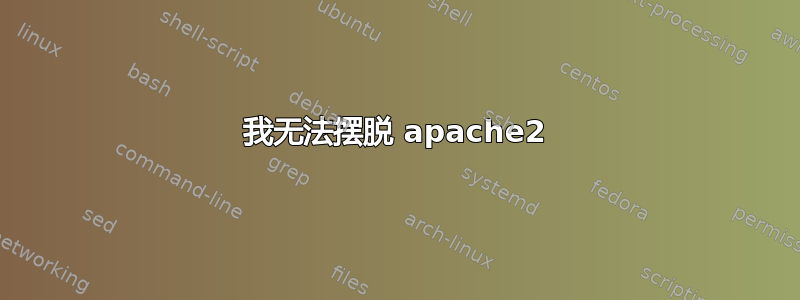
很明显,我是服务器管理的新手;我的目标是获得使用 Web 服务所需的知识。
我玩过我的 Debian 服务器,并且把 apache2 搞乱了;现在我想将它从服务器中彻底删除,然后重新安装它。
*我说的完全是完全地、日志、配置、设置、一切!
我按照 freedom_is_chaos 建议的步骤进行操作这个答案,我猜 apache2 不再安装,因为如果我这样做apt-get remove apache2,我会得到这个:
# apt-get remove apache2
Reading package lists... Done
Building dependency tree
Reading state information... Done
Package apache2 is not installed, so not removed
0 upgraded, 0 newly installed, 0 to remove and 11 not upgraded.
# dpkg --remove apache2
dpkg - warning: ignoring request to remove apache2 which isn't installed.
# dpkg --purge apache2
dpkg - warning: ignoring request to remove apache2 which isn't installed.
然后我重新启动了服务器,并且:
# netstat -plant
Active Internet connections (servers and established)
[...]
tcp6 0 0 :::80 :::* LISTEN 3467/apache2
[...]
怎么回事?apache2 还在吗?看起来是这样:
# /etc/init.d/apache2 stop
Stopping web server: apache2.
但:
# update-rc.d remove apache2
update-rc.d: /etc/init.d/remove: file does not exist
那么,我的服务器发生了什么?如何才能彻底从我的服务器中删除 apache2?
编辑:通常情况下,问题出在椅子和键盘之间;)
我不知道怎么做,但是当我在“玩”服务器配置时,我错误地安装了 apache2.2,dpkg -l | grep 'apache'显示一些其他库仍然安装着;一旦我删除它们,我就能够完全删除并重新安装 apache2(使用选项--purge)。
答案1
你可以尝试
sudo apt-get remove apache2 --purge
并尝试删除 rc.d 文件
sudo update-rc.d apache2 remove -f
答案2
干得好:
sudo aptitude purge ~iapache2
尽管这已经足够了:
sudo update-rc.d apache2 disable


