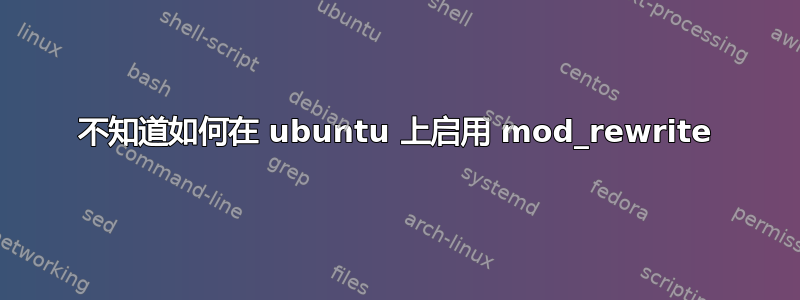
我感觉我做的一切都是对的:
josiah@BOX-OF-DOOOM:~$ sudo apache2ctl start
apache2: Could not reliably determine the server's fully qualified domain name, using 127.0.1.1 for ServerName
josiah@BOX-OF-DOOOM:~$ sudo a2enmod rewrite
Module rewrite already enabled
josiah@BOX-OF-DOOOM:~$ sudo apache2ctl restart
apache2: Could not reliably determine the server's fully qualified domain name, using 127.0.1.1 for ServerName
josiah@BOX-OF-DOOOM:~$
然后在我的 .htaccess 中(这是用于 CodeIgniter):
<IfModule mod_rewrite.c>
RewriteEngine On
RewriteBase /
RewriteCond %{HTTPS} !=on
RewriteRule .* https://%{SERVER_NAME}%{REQUEST_URI} [R,L]
#Removes access to the system folder by users.
#Additionally this will allow you to create a System.php controller,
#previously this would not have been possible.
#'system' can be replaced if you have renamed your system folder.
RewriteCond %{REQUEST_URI} ^system.*
RewriteRule ^(.*)$ /index.php?/$1 [L]
#Checks to see if the user is attempting to access a valid file,
#such as an image or css document, if this isn't true it sends the
#request to index.php
RewriteCond %{REQUEST_FILENAME} !-f
RewriteCond %{REQUEST_FILENAME} !-d
RewriteRule ^(.*)$ index.php?/$1 [L]
</IfModule>
<IfModule !mod_rewrite.c>
# If we don't have mod_rewrite installed, all 404's
# can be sent to index.php, and everything works as normal.
# Submitted by: ElliotHaughin
ErrorDocument 404 /index.php
</IfModule>
<FilesMatch "\.(ico|pdf|flv|jpg|jpeg|png|gif|js|css|swf)$">
Header set Expires "Thu, 15 Apr 2011 20:00:00 GMT"
</FilesMatch>
但是,如果未明确输入“index.php”,则无法加载导航到某个内容。有什么想法吗?
这应该将任何发送到 apache 的 URL (/whatever/the/url/was) 重定向到 index.php/whatever/the/url/was。如果我输入 index.php/whatever/the/url/was,那么它会正常工作,但如果我删除 index.php,它会失败。
编辑:
此外,mod_rewrite 似乎没有启用,尽管 a2enmod 说它已启用(正如我上面粘贴的那样)
josiah@BOX-OF-DOOOM:~$ sudo apache2ctl -l
[sudo] password for josiah:
Compiled in modules:
core.c
mod_log_config.c
mod_logio.c
prefork.c
http_core.c
mod_so.c
答案1
在您的 VirtualHost 配置中,或者在您的 Directory 块中执行以下操作:
<Directory /path/to/webroot/>
AllowOverride all
</Directory>
a2enmod 加载模块,这些模块不会被编译到 apache 中,但是,是动态链接的。
答案2
如果您在服务器中放置了一些 .htaccess 文件但没有按预期工作,也许您正在尝试安装 Drupal 站点或设置 Zend Framework,请按照以下步骤操作。
找到你的站点虚拟主机文件或者编辑 /etc/apache2/sites-enabled/ 中的 000-default
添加以下几行:
<Directory /var/www/mysite/>
AllowOverride all
</Directory>
在此块之后:
<Directory />
Options FollowSymLinks
AllowOverride None
</Directory>
使用以下命令重新加载服务器
sudo /etc/init.d/apache2 reload
每次修改后都应这样做。
如果您在尝试查看您的网站时遇到 500 类型的错误,请不要惊慌!
发生这种情况的原因是,出于安全原因,重写模块默认未启用。
在以下位置创建名为 rewrite.conf 的新文件/etc/apache2/mods 已启用 在文件中放入以下行
加载模块重写模块 /usr/lib/apache2/modules/mod_rewrite.so
再次重新加载服务器。


