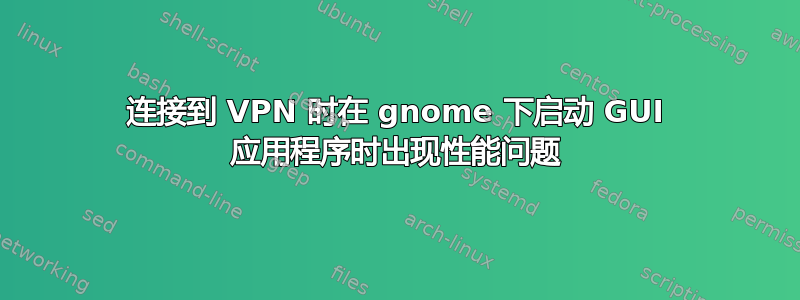
我在启动应用程序时遇到了严重的性能问题,但仅在连接到办公室 VPN 时才会出现。这似乎与 gnome-session 有关。
我认为以下内容strace与启动时的情况有关gnome-terminal(但我尝试过的所有应用程序的跟踪都类似)。如果我理解这个跟踪,我包含的最后一行显示读取需要 20 秒/tmp/.ICE-unix/4108。如果我是对的,我如何才能确定为什么需要这么长时间?
$ grep -v -B 1000 '^\ *0' terminal.trc | egrep 'open|\(10'
0.000103 connect(10, {sa_family=AF_FILE, path="/tmp/.ICE-unix/4108"...}, 21) = 0
0.000134 fcntl64(10, F_SETFD, FD_CLOEXEC) = 0
0.000023 write(10, "\0\1\0\0\0\0\0\0", 8) = 8
0.000051 read(10, "\0\1\0\0\0\0\0\0", 8) = 8
0.000020 write(10, "\0\2\1\1\6\0\0\0\0\0\0\0\0\0\0\0\3\0MIT\0\0\0\3\0001.0\0\0\0"..., 56) = 56
0.000085 read(10, "\0\3\0\0\1\0\0\0", 8) = 8
0.000037 read(10, "\0\0\0\0\0\0\0\0", 8) = 8
0.000021 write(10, "\0\4\1\1\3\0\0\0\20\0\0\0\0\0\0\0\241%\240.\370\304tl\211\347\343\27\216\0\247\343", 32) = 32
0.000056 read(10, "\0\6\0\0\2\0\0\0", 8) = 8
0.000024 read(10, "\3\0MIT\0\0\0\3\0001.0\0\0\0", 16) = 16
0.000027 fcntl64(10, F_GETFD) = 0x1 (flags FD_CLOEXEC)
0.000018 fcntl64(10, F_SETFD, FD_CLOEXEC) = 0
0.000019 fstat64(10, {st_mode=S_IFSOCK|0777, st_size=0, ...}) = 0
0.000037 fcntl64(10, F_GETFL) = 0x2 (flags O_RDWR)
0.000021 write(10, "\0\7\1\0\7\0\0\0\1\1\0\0\0\0\0\0\4\0XSMPtl\3\0MIT\0\247\343"..., 64) = 64
0.000051 read(10, "\0\3\0\0\1\0\0\0", 8) = 8
0.000022 read(10, "\0\0MIT\0\0\0", 8) = 8
0.000020 write(10, "\0\4\1\0\3\0\0\0\20\0\0\0\0\0\0\0\241%\240.\370\304tl\211\347\343\27\216\0\247\343", 32) = 32
0.000099 read(10, "\0\10\0\1\3\0\0\0", 8) = 8
0.000046 read(10, "\7\0GnomeSM\0001.\6\0002.16.0\0\0\0\0", 24) = 24
0.000035 write(10, "\1\1\1\0\1\0\0\0\0\0\0\0\0\0\0\0", 16) = 16
0.000369 read(10, "\1\2\0\1\6\0\0\0", 8) = 8
20.935982 read(10, "%\0\0\0001075ba94be000127498096700000"..., 48) = 48
$ uname -a
Linux vm 2.6.18-194.3.1.0.2.el5 #1 SMP Wed May 26 10:20:56 EDT 2010 i686 i686 i386 GNU/Linux
$ gnome-session --version
Gnome gnome-session 2.16.0
谢谢
答案1
您启动的应用程序是本地的吗?
如果是这样,我敢打赌,当您连接到办公室 VPN 时,它会修改您的名称服务器。我敢打赌,它们在查找本地 IP 时超时了,这会延迟您的访问。


