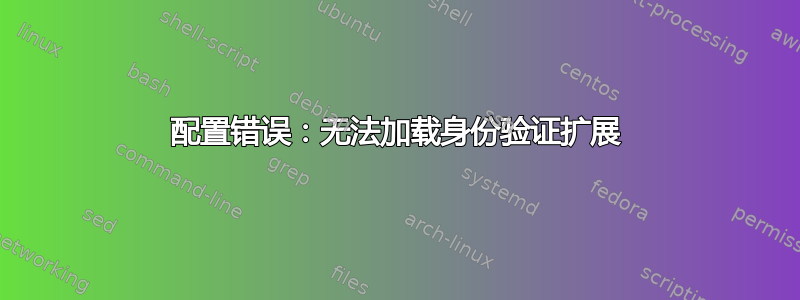
我担心我搞乱了我的 SSRS2008 Express 的配置。
我尝试使用在网上找到的不同方法来启用匿名访问,这样用户就可以使用他们的报告打开(非 IE)浏览器。
现在,我既无法部署(弹出一个要求输入凭据的框,它甚至不接受分配了 dbo 角色的域管理员帐户),也无法通过 IE 访问报告服务器 Web 前端
我尝试了数百种服务帐户和身份验证方法的组合,但日志文件中的错误仍然相同:
library!ReportServer_0-1!d74!07/16/2010-16:11:35:: e ERROR: Throwing Microsoft.ReportingServices.Diagnostics.Utilities.ServerConfigurationErrorException: Konfigurationsfehler beim Berichtsserver. , Could not load Authentication extension;
Info: Microsoft.ReportingServices.Diagnostics.Utilities.ServerConfigurationErrorException: Konfigurationsfehler beim Berichtsserver.
(ist 指的是哪个扩展???)
在 web.config 中我的身份验证设置为:
<authentication mode="Windows" />
<identity impersonate="false"/>
在 rsreportserver.config 中,URL 和身份验证如下
<URLReservations>
<Application>
<Name>ReportServerWebService</Name>
<VirtualDirectory>ReportServer</VirtualDirectory>
<URLs>
<URL>
<UrlString>http://+:80</UrlString>
<AccountSid>S-1-5-20</AccountSid>
<AccountName>NT Authority\NetworkService</AccountName>
</URL>
</URLs>
</Application>
<Application>
<Name>ReportManager</Name>
<VirtualDirectory>ReportsManager</VirtualDirectory>
<URLs>
<URL>
<UrlString>http://+:80</UrlString>
<AccountSid>S-1-5-20</AccountSid>
<AccountName>NT Authority\NetworkService</AccountName>
</URL>
</URLs>
</Application>
</URLReservations>
<Authentication>
<AuthenticationTypes>
<RSWindowsNegotiate/>
<RSWindowsBasic>
<LogonMethod>2</LogonMethod>
</RSWindowsBasic>
</AuthenticationTypes>
<EnableAuthPersistence>true</EnableAuthPersistence>
</Authentication>
并且我的报告项目的目标服务器 URL 设置为
(类似于 rsreportserver.config 中的相应虚拟目录)
我很乐意发布您需要的任何其他内容,请告知。
任何帮助是极大的赞赏!
*本文转自SQLServerCentral.com
答案1
好的,各位。我已让它恢复正常工作了。
以下是我所做的:
- 将 Reporting Services 目录中的所有 *.config 文件重命名为 *.config.bak(这样安装程序就会认为它们不存在)
- 运行安装程序的修复选项
- 从头配置整个报告服务
- 删除所有加密内容(通过 RS 配置管理器加密密钥选项)以避免 rsReportServerNotActivated(由于没有目录访问权限)错误
- 重新发布所有报告


