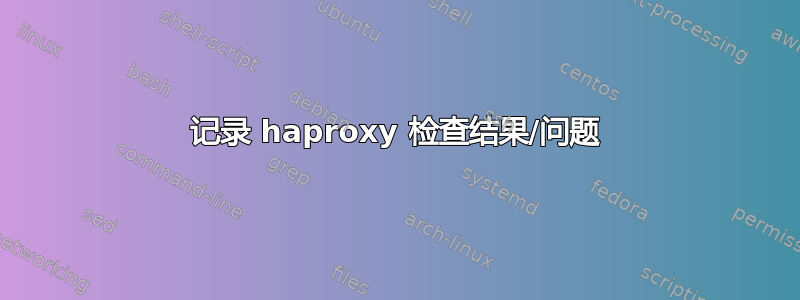
如何启用 haproxy 检查结果(或仅失败)的日志记录?我看到一些邮件列表帖子建议这个有可能:
Server LDAPSFarm/LDAPS1 is DOWN, reason: Socket error, check duration: 277ms. 1 active and 0 backup servers online. 0 sessions requeued, 0 total in queue.
但我没有得到相同的结果。我的配置大致如下:
global
log 127.0.0.1 local0
user haproxy
group haproxy
spread-checks 5
defaults
log global
mode http
option httplog
option dontlognull
retries 3
redispatch
maxconn 2000
stats enable
stats hide-version
option allbackups
listen XXX YYY
mode tcp
balance roundrobin
option httpchk /
server XXX-1 ZZZ1 check port 8080 inter 2s rise 15 slowstart 10s
server XXX-2 ZZZ2 check port 8080 inter 2s rise 15 slowstart 10s
如果我启用统计页面并查看它,我可以看到有时服务器线路会变成黄色/红色,这表明监控失败,但目前我在日志文件中看不到任何相关内容。我如何获取此信息?
答案1
我认为这与 haproxy 版本无关,你可能需要添加一行
"option log-health-checks"
在 haproxy 的配置文件中。如下所示
defaults
log global
mode tcp
option tcplog
option log-health-checks
option dontlognull
option dontlog-normal
option redispatch
答案2
您的 syslog 服务器是否实际在监听 127.0.0.1 并且配置为在某处记录所有 local0.* 消息?
答案3
找到原因了。我使用的 haproxy 版本根本没有记录失败消息。


