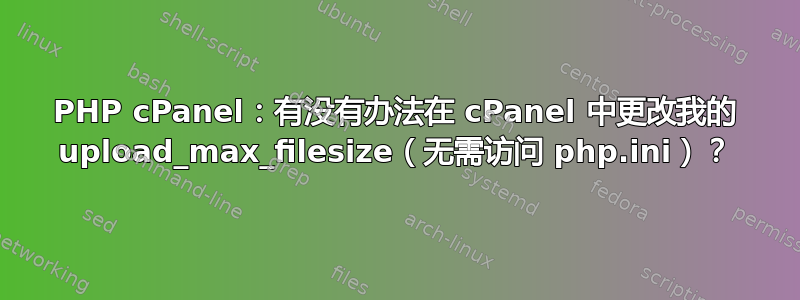
我希望能够上传大于 64M 的文件。在本地,我可以设置我的 php.ini 文件,但看起来 cPanel 不允许这样做,这是理所当然的。我读到那ini_set不适用于upload_max_filesize,所以我在这里询问专业人士。
有什么想法吗?谢谢。
答案1
如果您的 cPanel 使用 suphp,则可以通过用户目录中的 php.ini 重写 upload_max_filesize。
它通常位于 /home/domain/public_html 下,如果不存在,您可以在其中创建自己的。
确保您也在 htttpd.conf 上启用了 suphp。
答案2
在您的 public_html 中添加以下两个文件:
.htaccess(如果已经存在,只需下载并添加以下内容)
#Activates php.ini config located in main folder to work also recursively for all subfolders, obviously replace your_cpanel_user with your full path, you find it in cPanel home page on the left it's called 'Home Directory'
suPHP_ConfigPath /home/your_cpanel_user/public_html
php.ini
upload_max_filesize = 64M
; post_max_size 8M (this might need to be adjusted too)
; memory_limit 128M (this might need to be adjusted too)
; max_input_time -1 (this might need to be adjusted too)
实际上,64M 对于不使用 FTP 的服务器来说确实太大了,我写入 php.ini 文件中的其他变量可能需要正确设置为更大的值(我使用“;”将它们注释掉),您可以在此处了解更多信息:http://it.php.net/manual/en/features.file-upload.common-pitfalls.php
答案3
我找到了一种通过 .htaccess 更改 upload_max_filesize 的简单方法
您只需编辑 .htacess(在根目录中)并添加以下几行
php_value upload_max_filesize 40M
php_value post_max_size 40M
php_value max_input_time 1000
php_value max_execution_time 1000
请注意,我选择 40MB(“40M”)作为上传限制,并将时间设置为“1000”,以确保时间足够长以上传文件。
它对我有用。


