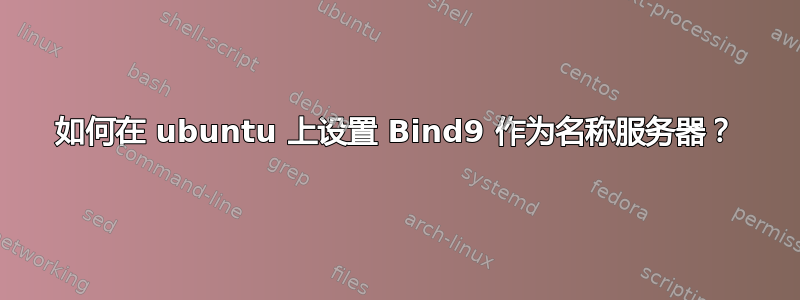
我想设置自己的 dns 服务器 ns1.myhostingdomain.com 和 ns2.myhostingdomain.com
我有两个单独的服务器可供使用,一个用作主服务器,另一个用作从服务器。我的目标是将其设置为网络托管设置。我希望能够添加新域(区域),然后让新购买的(托管)域指向 ns1.myhostingdomain.com 和 ns2.myhostingdomain.com
我认为我应该先从主服务器开始,不添加从服务器,然后一旦主服务器工作,我就会尝试让从服务器工作。我在 ubuntu 9.10 (karmic) 上安装了 bind9,
我猜它是部分配置的。到目前为止,我已完成以下操作:
已修改:/etc/bind/named.conf.options - 将转发器更改为位于我的 ns1.myhostingdomain.com 服务器上方的名称服务器(主机名实际上不是 ns1,而是 poseidon.*,如果这很重要的话)
options {
directory "/var/cache/bind";
// If there is a firewall between you and nameservers you want
// to talk to, you may need to fix the firewall to allow multiple
// ports to talk. See http://www.kb.cert.org/vuls/id/800113
// If your ISP provided one or more IP addresses for stable
// nameservers, you probably want to use them as forwarders.
// Uncomment the following block, and insert the addresses replacing
// the all-0's placeholder.
forwarders {
69.20.95.4;
65.61.188.4;
};
auth-nxdomain no; # conform to RFC1035
listen-on-v6 { any; };
};
我向 /etc/bind/named.conf.local 添加了一个区域
#start_zone myhostingdomain.com
zone "myhostingdomain.com" {
type master;
file "/etc/bind/zones/myhostingdomain.com.db";
};
然后我创建了区域文件 /etc/bind/zones/myhostingdomain.com.db
;
; BIND data file for local loopback interface
;
$TTL 604800
@ IN SOA ns1.myhostingdomain.com. dnsadmin.myhostingdomain.com. (
20100809001 ; Serial
1H ; Refresh
15M ; Retry
4W ; Expire
1H ; Negative Cache TTL
)
;
@ IN NS ns1.myhostingdomain.com.
@ IN NS ns2.myhostingdomain.com.
@ IN A 184.106.207.45
ns1 IN A 184.106.207.45
ns2 IN A 184.106.229.136
我是否遗漏了什么或者我是否完全做错了?
答案1
您是否已将区域指向注册商级别的 DNS 服务器?Adig +trace ns1.myhostingdomain.com应该会为您提供更多信息以及来自cat /etc/resolv.conf
答案2
重新启动绑定,检查系统日志中的错误,然后就完成了。
作为保护系统安全的一步,您可能应该将递归限制在您的地址空间内。
options {
...
// uncomment this section to limit recursion to internal hosts
allow-recursion {
localhost;
10.0.0.0/8;
172.16.0.0/12;
192.168.0.0/16;
};
...
};


