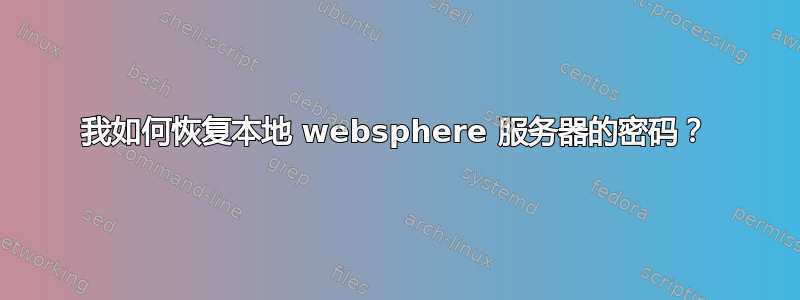
我忘记了 wasadmin 的密码。因此无法进入管理窗格。我想恢复密码。编码密码在哪里?我怎样才能解码它?我在其他很多地方都使用相同的密码,所以我想恢复密码而不是重置密码。
答案1
答案2
在 Websphere 中恢复密码
Step 1: Open up your console and navigate to the folder that contains "ws_runtime.jar". Use a search tool to find it.
Step 2: java -cp ws_runtime.jar com.ibm.ws.security.util.PasswordEncoder "password"
Example:
Input
java -cp ws_runtime.jar com.ibm.ws.security.util.PasswordEncoder "password"
Output
decoded password == "password", encoded password == "{xor}Lz4sLCgwLTs="
在 Websphere 中解码您的密码
Step 1: Location and open "security.xml". It will be folder with a similar path like so "runtime\..?..\PROFILE_ACCOUNT\...?..\workspace\..?..\". Use a search tool to find it.
Step 2: In "security.xml", find the "authDataEntries" tag and then get the password attribute.
Step 3: Open up your console and navigate to the folder that contains "ws_runtime.jar". Use a search tool to find it.
Step 4: java -cp ws_runtime.jar com.ibm.ws.security.util.PasswordDecoder PASSWORD_ATTIBUTE
Example:
Input
java -cp ws_runtime.jar com.ibm.ws.security.util.PasswordDecoder {xor}Lz4sLCgwLTs=
Output
encoded password == "{xor}Lz4sLCgwLTs=", decoded password == "password"
这可能会有帮助...


