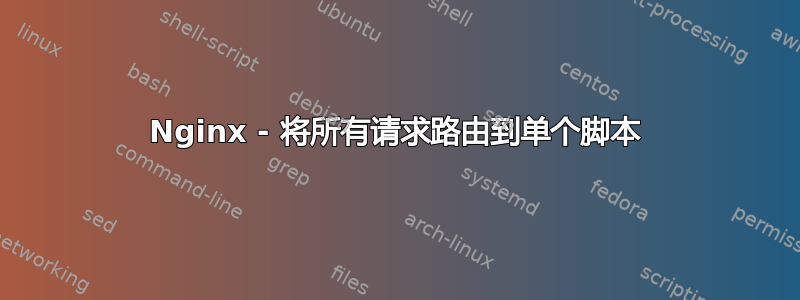
我有一个 PHP 脚本,它可以处理脚本路由并执行各种奇特的操作。它最初是为 Apache 设计的,但我正尝试将其迁移到 nginx 以用于我的一些机器。现在,我正尝试在测试服务器上使一切顺利进行。
因此,脚本的工作方式是使用文件拦截目录(在 Apache 中)的所有 HTTP 流量.htaccess。如下所示:
<IfModule mod_rewrite.c>
RewriteEngine On
RewriteCond %{REQUEST_FILENAME} !-f
RewriteCond %{REQUEST_FILENAME} !-d
RewriteRule ^.+$ index.php [L]
</IfModule>
非常简单。所有请求都通过 进行index.php,简单明了。
我想在 nginx 上模仿这种行为,但还没有找到方法。有人有什么建议吗?
nginx.conf这是我现在的文件副本。请注意,它只是为我设计的,只是为了尝试让它工作;主要是复制/粘贴工作。
user www-data;
worker_processes 1;
error_log /var/log/nginx/error.log;
pid /var/run/nginx.pid;
events {
worker_connections 1024;
# multi_accept on;
}
http {
include /etc/nginx/mime.types;
default_type text/plain;
include /etc/nginx/conf.d/*.conf;
server {
listen 80;
server_name swingset.serverboy.net;
access_log /var/log/nginx/net.serverboy.swingset.access_log;
error_log /var/log/nginx/net.serverboy.swingset.error_log warn;
root /var/www/swingset;
index index.php index.html;
fastcgi_index index.php;
location ~ \.php {
include /etc/nginx/fastcgi_params;
keepalive_timeout 0;
fastcgi_param SCRIPT_FILENAME $document_root$fastcgi_script_name;
fastcgi_pass 127.0.0.1:9000;
}
}
}
答案1
添加这个,
location / {
try_files $uri $uri/ /index.php;
}
它首先检查 $uri 和 $uri/ 是否存在于真实文件/文件夹,如果不存在,则只会通过 /index.php(这是我为 Zend 框架设置的,其中路由通过 index.php 完成) - 当然,如果您需要传递一些参数,只需在 /index.php 末尾附加 ?q=,它就会传递参数。
确保 try_file 指令从 0.7.27 及更高版本开始可用。
答案2
我自己想出来的!耶!
我所需要的location只是:
location / {
include /etc/nginx/fastcgi_params;
fastcgi_param SCRIPT_FILENAME $document_root/index.php;
fastcgi_pass 127.0.0.1:9000;
}
其余一切基本保持不变。
答案3
要保留 GET 参数,请使用以下命令:
location / {
try_files $uri $uri/ /index.php$is_args$args;
}
如果 $args 不为空,则 $is_args 变为 '?'
或者更简单:
location / {
try_files /index.php$is_args$args;
}
答案4
当您的目标是 PHP 文件时,需要注意的一个非常重要的陷阱是确保您使用的任何return/rewrite规则都不会取代location ~ \.php指令。如果发生这种情况,nginx 将提供您的 PHP 文件而不对其进行渲染,从而泄露 PHP 源代码。这可能是灾难性的。
最安全的方法已经提供,location / { try_files $uri $uri/ /index.php; }
确保您还在块index index.php中设置location /并取消注释location ~ \.php默认配置文件中包含的块。


