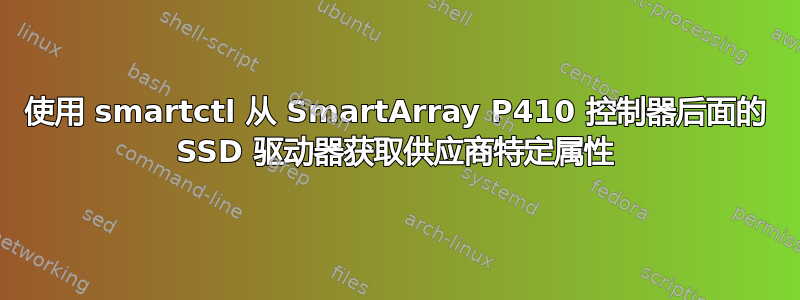
最近我部署了一些 HP 服务器,该服务器在 SmartArray P410 控制器后面装有 SSD。虽然 HP 未提供官方支持,但服务器到目前为止运行良好。
现在我想从驱动器获取磨损程度信息、错误统计信息等。虽然 SA P410 支持将 SMART 命令传递到阵列中的单个驱动器,但我无法从驱动器的输出中获得有趣的信息。
在这种情况下,磨损程度指标的值尤其令我感兴趣(Attr.ID 233),但只有当驱动器直接连接到 SATA 控制器时才会出现这个值。
直接连接的 SSD 上的 smartctl:
# smartctl -A /dev/sda
smartctl version 5.38 [x86_64-unknown-linux-gnu] Copyright (C) 2002-8
Bruce Allen
Home page is http://smartmontools.sourceforge.net/
=== START OF READ SMART DATA SECTION ===
SMART Attributes Data Structure revision number: 5
Vendor Specific SMART Attributes with Thresholds:
ID# ATTRIBUTE_NAME FLAG VALUE WORST THRESH TYPE
UPDATED WHEN_FAILED RAW_VALUE
3 Spin_Up_Time 0x0000 100 000 000 Old_age Offline In_the_past 0
4 Start_Stop_Count 0x0000 100 000 000 Old_age Offline In_the_past 0
5 Reallocated_Sector_Ct 0x0002 100 100 000 Old_age Always - 0
9 Power_On_Hours 0x0002 100 100 000 Old_age Always - 8561
12 Power_Cycle_Count 0x0002 100 100 000 Old_age Always - 55
192 Power-Off_Retract_Count 0x0002 100 100 000 Old_age Always - 29
232 Unknown_Attribute 0x0003 100 100 010 Pre-fail Always - 0
233 Unknown_Attribute 0x0002 088 088 000 Old_age Always - 0
225 Load_Cycle_Count 0x0000 198 198 000 Old_age Offline - 508509
226 Load-in_Time 0x0002 255 000 000 Old_age Always In_the_past 0
227 Torq-amp_Count 0x0002 000 000 000 Old_age Always FAILING_NOW 0
228 Power-off_Retract_Count 0x0002 000 000 000 Old_age Always FAILING_NOW 0
P410 上的 smartctl 连接了 ssd:
# ./smartctl -A -d cciss,0 /dev/cciss/c1d0
smartctl 5.39.1 2010-01-28 r3054 [x86_64-unknown-linux-gnu] (local build)
Copyright (C) 2002-10 by Bruce Allen, http://smartmontools.sourceforge.net
(对,是空的)
P410 上连接的硬盘上的 smartctl:
# ./smartctl -A -d cciss,0 /dev/cciss/c0d0
smartctl 5.39.1 2010-01-28 r3054 [x86_64-unknown-linux-gnu] (local build)
Copyright (C) 2002-10 by Bruce Allen, http://smartmontools.sourceforge.net
Current Drive Temperature: 27 C
Drive Trip Temperature: 68 C
Vendor (Seagate) cache information
Blocks sent to initiator = 1871654030
Blocks received from initiator = 1360012929
Blocks read from cache and sent to initiator = 2178203797
Number of read and write commands whose size <= segment size = 46052239
Number of read and write commands whose size > segment size = 0
Vendor (Seagate/Hitachi) factory information
number of hours powered up = 3363.25
number of minutes until next internal SMART test = 12
我在这里寻找一个错误,或者这是 p410 SMART cmd Passthru 的限制?
答案1
这可能是 p410 的限制,因为它不支持 SSD。
答案2
最近的操作系统版本使用 hpsa 驱动程序而不是 cciss。因此,如果您没有 /dev/cciss/* 设备,此命令可能会起作用:
smartctl -a -d cciss,0 /dev/sg0
答案3
我已经测试了 smartctl -a -d cciss,0 /dev/sg0
它可以在 HP SSD 上运行,但在三星 SM1625 SSD 上失败。
我相信驱动器需要 HP 固件来将信息传递给主机。


