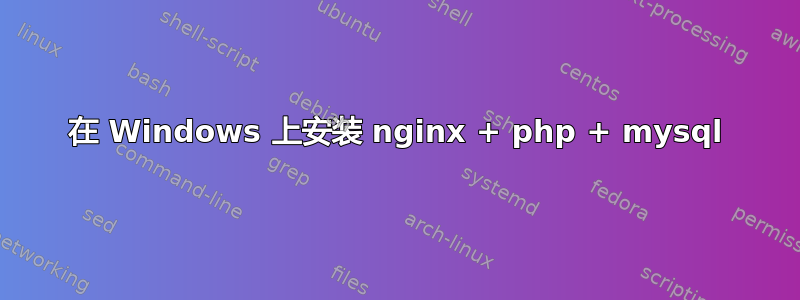
我正在使用此链接安装 wnmp
我已按照说明进行操作,但收到这是我从 nginx 错误日志中收到的错误。
日志
1 upstream sent unsupported FastCGI protocol version: 70 while reading response header from upstream, client: 127.0.0.1, server: localhost, request: "GET / HTTP/1.1", upstream: "fastcgi://127.0.0.1:9000", host: "localhost"
这是我的文件夹
- wnmp
- memcached
- mysql
- nginx
- php
- www
我的 nginx.conf
#user nobody;
worker_processes 1;
#error_log logs/error.log;
#error_log logs/error.log notice;
#error_log logs/error.log info;
#pid logs/nginx.pid;
events {
worker_connections 1024;
}
http {
include mime.types;
default_type application/octet-stream;
#log_format main '$remote_addr - $remote_user [$time_local] "$request" '
# '$status $body_bytes_sent "$http_referer" '
# '"$http_user_agent" "$http_x_forwarded_for"';
#access_log logs/access.log main;
sendfile on;
#tcp_nopush on;
#keepalive_timeout 0;
keepalive_timeout 65;
#gzip on;
server {
listen 80;
server_name localhost;
#charset koi8-r;
#access_log logs/host.access.log main;
location / {
root ../www;
index index index.html index.htm index.php;
}
#error_page 404 /404.html;
# redirect server error pages to the static page /50x.html
#
error_page 500 502 503 504 /50x.html;
location = /50x.html {
root html;
}
# proxy the PHP scripts to Apache listening on 127.0.0.1:80
#
#location ~ \.php$ {
# proxy_pass http://127.0.0.1;
#}
# pass the PHP scripts to FastCGI server listening on 127.0.0.1:9000
#
location ~ \.php$ {
root ../www;
fastcgi_pass 127.0.0.1:9000;
fastcgi_index index.php;
fastcgi_param SCRIPT_FILENAME ../www$fastcgi_script_name;
include fastcgi_params;
}
# deny access to .htaccess files, if Apache's document root
# concurs with nginx's one
#
#location ~ /\.ht {
# deny all;
#}
}
# another virtual host using mix of IP-, name-, and port-based configuration
#
#server {
# listen 8000;
# listen somename:8080;
# server_name somename alias another.alias;
# location / {
# root html;
# index index.html index.htm;
# }
#}
# HTTPS server
#
#server {
# listen 443;
# server_name localhost;
# ssl on;
# ssl_certificate cert.pem;
# ssl_certificate_key cert.key;
# ssl_session_timeout 5m;
# ssl_protocols SSLv2 SSLv3 TLSv1;
# ssl_ciphers ALL:!ADH:!EXPORT56:RC4+RSA:+HIGH:+MEDIUM:+LOW:+SSLv2:+EXP;
# ssl_prefer_server_ciphers on;
# location / {
# root html;
# index index.html index.htm;
# }
#}
}
顺便说一下这是 start.bat
@ECHO OFF
REM Windows The following is not valid
REM set PHP_FCGI_CHILDREN=5
REM Each process handles the maximum number of requests, or is set to Windows Environment variables
set PHP_FCGI_MAX_REQUESTS=1000
:: Start PHP-fastcgi on port 9000
RunHiddenConsole php\php-cgi.exe -b 127.0.0.1:9000 -c php\php.ini
:: Start MySQL using the mysql\my.ini config file
start mysql\bin\mysqld
:: Start Memcached (m = memory to use in MB, c = max connections allowed)
RunHiddenConsole memcached\memcached.exe -m 10 -c 1024
:: Start the nginx server
cd nginx
start nginx
EXIT
如果你有什么需要请评论
感谢您的关注
亚当·拉马丹
答案1
我也遇到过这个问题。当我启动 php-cgi.exe 时,发现另一个应用程序已经在监听端口 9000。php-cgi.exe 似乎没有报告此问题。
在我的情况下,不管你信不信,监听 9000 端口的是“E Text-Editor”。我通过运行(在 Win7 上提升权限)发现了这一点:
网络状态监测-a-b-n
(可执行监听显示在端口行之后)
因此,终止其他应用程序可以解决问题,而更改端口号是一个更长期的解决方案:) 无论如何,对我来说!


