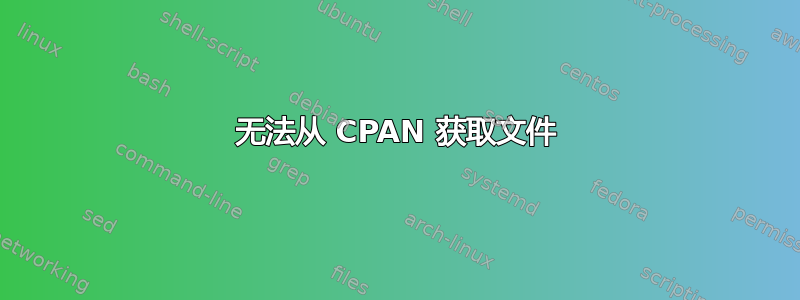
我尝试从 CPAN 加载模块,但失败了
我的 CPAN 配置有问题,但我不知道是什么问题
cpan> install Bundle::CPAN
CPAN: Storable loaded ok
CPAN: LWP::UserAgent loaded ok
Fetching with LWP:
ftp://cpan.rinet.ru/pub/mirror/CPAN/authors/01mailrc.txt.gz
LWP failed with code[404] message[File '01mailrc.txt.gz' not found]
Fetching with Net::FTP:
ftp://cpan.rinet.ru/pub/mirror/CPAN/authors/01mailrc.txt.gz
Couldn't fetch 01mailrc.txt.gz from cpan.rinet.ru
Fetching with LWP:
ftp://cpan.makeperl.org/pub/CPAN/authors/01mailrc.txt.gz
Useless content call in void context at /usr/share/perl5/LWP/Protocol/ftp.pm line 398
LWP failed with code[400] message[FTP return code 000]
文件ftp://cpan.rinet.ru/pub/mirror/CPAN/authors/01mailrc.txt.gz存在
编辑:问题是有些服务器不允许通过 ftp 获取文件(ncftpget 可以正常工作),找到了允许的服务器
答案1
在我看来,该文件不存在于该 FTP 服务器上。通过 FTP 进入该服务器,查看它是否存在以及权限是什么样的。您可能需要找到一个新的镜像。
从 CPAN shell 中,使用“o conf urllist”、“o conf urllist shift”和“o conf urllist pushhttp://somenewmirror' 命令。
或者使用“o conf init”来运行初始设置。
或者,找到 CPAN/Config.pm 文件(如果存放在您的主目录下则不同)并直接在那里编辑列表。
(这个答案的大部分内容可以在http://mail.pm.org/pipermail/spug-list/2005-May/006520.html跑步后http://www.google.com/search?sourceid=chrome&ie=UTF-8&q=LWP+failed+with+code[404]+message[File+‘01mailrc.txt.gz’+未找到])


