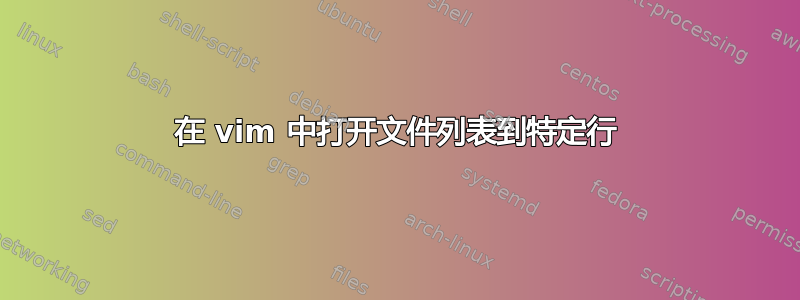
我了解 vins 命令行操作符,但我需要一个可以处理多个文件的版本。
例如,我有一个堆栈跟踪文件,并希望它打开不同缓冲区中的行的所有文件
答案1
随着file:line - 允许您打开 file:line 并且它做正确的事情插件,你可以使用
$ vim foo.c:123 bar.c:456
答案2
要转到 file1.txt 的第 3 行和 file2.txt 的第 4 行,我这样做:
vim -c ":e file1.txt|:3|:e file2.txt|:4"
答案3
这将打开指定的文件并转到所有指定文件中的指定行(即:第 123 行):
vim -p +'tabdo 123' /path/to/somefile /path/to/some/otherfile
答案4
# search for searchable string in all the files
vim -c ':vimgrep /searchable/ `find . -type f \| grep -v .git \| grep -v .log`'
" if those bellow are set in ~/.vimrc you cycle back and forth with F5 and F6
" :vimgrep /$to-srch/ `find . -type f -name '*.pm' -o -name '*.pl'`
" F5 should find the next occurrence after vimgrep
map <F5> :cp!<CR>
" F6 should find the previous occurrence after vimgrep
map <F6> :cn!<CR>
来自一个.vimrc有更多设置和解释


