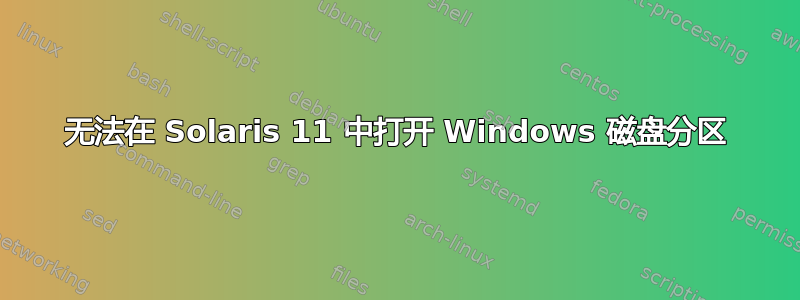
不确定我是否带着正确的问题来到了正确的地方,但我真的没有太多选择,因为在我在互联网上孜孜不倦的搜索过程中,我什至没有在任何其他网站上找到解决我的问题的完美解决方案。那么,就这样吧————
我最近安装了solaris 11。目前我面临的主要问题是solaris文件系统中没有出现NTFS windows HD分区,而我使用ubuntu时却没有出现这种情况。当我在 ubuntu 中时,我的硬盘上的每个文件都会暴露给我。
我安装了一个名为 ntfs -gdrive 的东西,但我认为我没有正确使用它,因为大多数时候我都在复制和粘贴命令,因为我没有足够的知识来自己编写它们。
在这件事上有什么帮助吗?
** 是的,我说的是完全相同的 ntfs -3g。但是如何在solaris中看到windows HD分区呢?
答案1
在 Solaris 11 中挂载 NTFS
获取这两个文件:FSWpart.tar.gz和FSWfsmisc.tar.gz
重命名文件:
# mv fswpart-tar-gz-remove.png FSWpart.tar.gz # mv fswfsmisc-tar-gz-remove.png FSWfsmisc.tar.gz安装软件包。
# tar -zxvf FSWpart.tar.gz # tar -zxvf FSWfsmisc.tar.gz # pkgadd -d . FSWpart # pkgadd -d . FSWfsmisc如果提示文件冲突,请选择“y”:
The following files are already installed on the system and are being used by another package: * /etc/gnome-vfs-2.0 <attribute change only> * /etc/gnome-vfs-2.0/modules <attribute change only> * /usr/lib/gnome-vfs-2.0 <attribute change only> * /usr/lib/gnome-vfs-2.0/modules <attribute change only> * /usr/sbin/mkntfs * /usr/sbin/ntfsclone * /usr/sbin/ntfscp * /usr/sbin/ntfslabel * /usr/sbin/ntfsresize * /usr/sbin/ntfsundelete * - conflict with a file which does not belong to any package. Do you want to install these conflicting files [y,n,?,q] y找到目标分区
# iostat -En将设备中的分区挂载到您喜欢的文件夹中:
# mkdir /mnt/d # mount -F ntfs /dev/dsk/c5t0d0p3 /mnt/d将挂载目标添加到 /etc/vfstab
/dev/dsk/c5t0d0p2 - /mnt/c ntfs - yes - /dev/dsk/c5t0d0p3 - /mnt/d ntfs - yes -
答案2
Linux 将为您提供更好的选择,并可能为访问 NTFS 文件系统提供支持和稳定性,因为用户群更有可能想要访问 NTFS 文件系统。
我还没有尝试在 Solaris 11 下打开 NTFS 文件系统,并将其复制到 ZFS,但我会尝试安装和使用供应商提供的 pkg,而不是 Maverick 提到的 pkg。
让我们看看存储库中有什么:
pkg search ntfs INDEX ACTION VALUE PACKAGE pkg.description set Utilities which provide access to and manipulation of NTFS file systems pkg:/system/file-system/[email protected]
pkg.summary set ntfsprogs NTFS utilities pkg:/system/file-system/[email protected]
com.oracle.info.description set NTFS utilities pkg:/system/file-system/[email protected]
获取已发现的 pkg 的 pkg 信息:
pkg info -r /system/file-system/ntfsprogs Name: system/file-system/ntfsprogs Summary: ntfsprogs NTFS utilities Description: Utilities which provide access to and manipulation of NTFS file systems Category: System/Administration and Configuration State: Not installed Publisher: solaris Version: 2.0.0 Build Release: 5.11 Branch: 0.175.3.0.0.30.0 Packaging Date: August 21, 2015 03:51:43 PM Size: 1.03 MB FMRI: pkg://solaris/system/file-system/[email protected],5.11-0.175.3.0.0.30.0:20150821T155143Z
看看 pkg 附带了哪些文件:
pkg contents -r /system/file-system/ntfsprogs ... <file & dir listing> ...
Pkg 安装试运行(在 SPARC 上失败):
pkg install -n /system/file-system/ntfsprogs pkg install: The following pattern(s) only matched packages that are not available for the current image's architecture, zone type, and/or other variant
您可能还想安装/使用 rmvolmgr 以使安装设备更容易。


