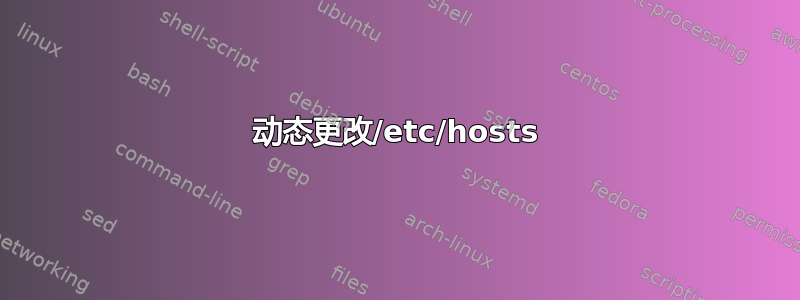
每次更改 IP 地址时,我都必须编辑/etc/hosts并更改以下行:
myPc-Vaio 192.168.1.x
我需要对我正在使用的某些程序进行此更改,因此我不能只将该行设置为127.0.0.1.
是否有一些自动化功能可以在每次网络更改时更改该线路?
编辑。我使用的是 kubuntu 13.10,我使用 dhcp 服务器和 ubuntu 的默认 dhclient 来获取新的 IP 地址(默认配置)。
答案1
如果您使用DHCP,您可以使用以下命令触发 IP 地址更改dhclient-script:
NAME
dhclient-script - DHCP client network configuration script
DESCRIPTION
The DHCP client network configuration script is invoked from time to
time by dhclient(8). This script is used by the dhcp client to set
each interface's initial configuration prior to requesting an address,
to test the address once it has been offered, and to set the
interface's final configuration once a lease has been acquired. If no
lease is acquired, the script is used to test predefined leases, if
any, and also called once if no valid lease can be identified.
This script is not meant to be customized by the end user. If local
customizations are needed, they should be possible using the enter and
exit hooks provided (see HOOKS for details). These hooks will allow
the user to override the default behaviour of the client in creating a
/etc/resolv.conf file.
No standard client script exists for some operating systems, even
though the actual client may work, so a pioneering user may well need
to create a new script or modify an existing one. In general,
customizations specific to a particular computer should be done in the
/etc/dhcp3/dhclient.conf file. If you find that you can't make such a
customization without customizing /etc/dhcp3/dhclient.conf or using the
enter and exit hooks, please submit a bug report.
您可以编写脚本来获取新的IP地址并替换该/etc/hosts文件。然后把它放进去/etc/dhcp/dhclient-exit-hooks.d/。


