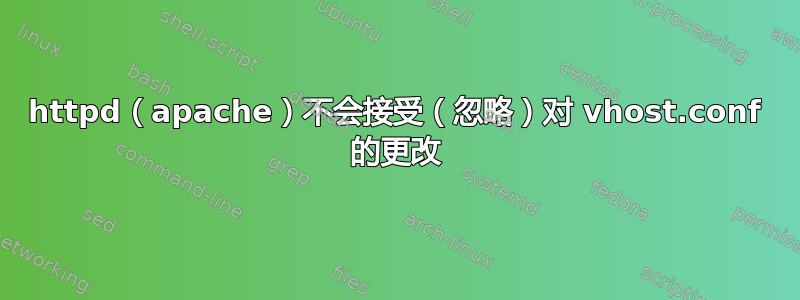
我不太习惯使用 plesk,但我熟悉 apache。我正尝试在托管另一个网站的服务器上托管一个 django 网站。设置这一切的人早已不在了……所以我编辑了 /var/www/vhosts/domainname.com/conf/vhost.conf,并在当前正在运行的标签下添加了一个新的位置标签。然后我使用以下命令重置 plesk/apache(这些方法均无影响)。
# /usr/local/psa/admin/sbin/websrvmng -a -v
# /etc/init.d/psa stop
# /etc/init.d/psa start
# /etc/init.d/httpd/stop
# /etc/init.d/httpd/start
这些都没有返回任何错误或警告或任何东西!因此,为了解决这个问题,我决定更改其他位置,看看它是否扎根。然后我重新启动了 plesk/httpd,再次没有发生任何可见的变化。我所做的更改没有影响任何东西。我不知道如何解决这个问题,所以任何事情都会有所帮助。这是来自 vhost.conf 的代码,尽管我怀疑它不是问题所在:
#This was changed to "<Location /test/>" but the page still loaded on /pyrview
<Location /pyrview/>
AddHandler mod_python .py
DirectoryIndex index.html index.py
PythonHandler mod_python.publisher
SetEnv MATPLOTLIBRC "/home/apache/.matplotlib"
PythonPath "['/var/www/vhosts/domainname.org/httpdocs/pyrview/'] + sys.path"
PythonDebug On
</Location>
#Here is the location I added
<Location /fish/>
SetHandler python-program
PythonHandler django.core.handlers.modpython
SetEnv DJANGO_SETTINGS_MODULE fish.settings
PythonDebug On
PythonInterpreter fish
</Location>
<Location /fish/media>
SetHandler None
</Location>
答案1
您需要在服务器上重新启动 Apache。
很可能,您会想要跑步/sbin/apachectl graceful(或类似的路径)。
答案2
您可能需要先运行此命令apachectl graceful:
/path/to/psa/admin/sbin/websrvmng --reconfigure-vhost --vhost-name=mt-example.com
我发现这个问题是为了寻求帮助,尝试让 Django 使用 mod_wsgi 运行。这个网站帮助了我:http://webmanufactory.blogspot.com/2009/06/last-post-about-mediatemple-dv-and.html
他还说,如果由于某种原因不存在,那就使用service httpd graceful哪个好。apachectl


