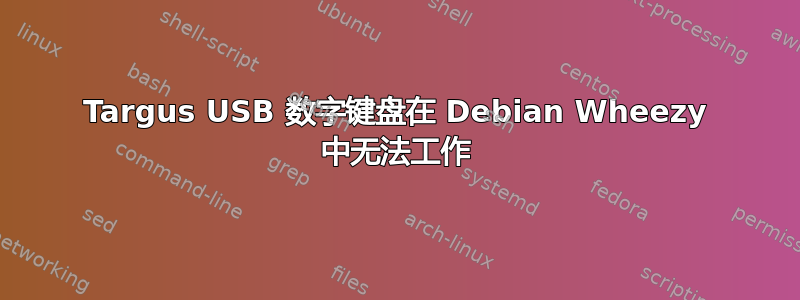
我正在运行全新安装的 Wheezy x86 并尝试连接 Targus 数字键盘(型号 AKP10US),其 USB 供应商/型号 ID 为 05A4 / 9840。(FWIW 系统也在 VirtualBox 中运行)
然而,数字键盘上唯一有效的键似乎是Enter和Back。对于其他键,我看到转义就像看字符串,或者我只是听到声音(听起来像键盘缓冲全类型声音)。
例如,在终端中,按下时0我会看到^[[2~,按下时.我会听到声音。 (与连接到 OSX 的数字键盘相比,尽管 OSX 说Unknown keyboard我仍然能得到正确的击键。但在 Windows 7 上又不同了,我只有可用的 +-/* <tab>和<enter>键)
倾销dmesg我得到
[ 233.313462] usb 2-2: new full-speed USB device number 3 using ohci_hcd
[ 233.525221] usb 2-2: New USB device found, idVendor=05a4, idProduct=9840
[ 233.525221] usb 2-2: New USB device strings: Mfr=0, Product=1, SerialNumber=0
[ 233.525221] usb 2-2: Product: USB Compliant Keypad
[ 233.552503] input: USB Compliant Keypad as /devices/pci0000:00/0000:00:06.0/usb2/2-2/2-2:1.0/input/input7
[ 233.552669] generic-usb 0003:05A4:9840.0002: input,hidraw1: USB HID v1.10 Keyboard [USB Compliant Keypad] on usb-0000:00:06.0-2/input0
因为lsusb -v我得到
Bus 002 Device 003: ID 05a4:9840 Ortek Technology, Inc.
Device Descriptor:
bLength 18
bDescriptorType 1
bcdUSB 1.10
bDeviceClass 0 (Defined at Interface level)
bDeviceSubClass 0
bDeviceProtocol 0
bMaxPacketSize0 8
idVendor 0x05a4 Ortek Technology, Inc.
idProduct 0x9840
bcdDevice 1.10
iManufacturer 0
iProduct 1 USB Compliant Keypad
iSerial 0
bNumConfigurations 1
Configuration Descriptor:
bLength 9
bDescriptorType 2
wTotalLength 34
bNumInterfaces 1
bConfigurationValue 1
iConfiguration 0
bmAttributes 0xa0
(Bus Powered)
Remote Wakeup
MaxPower 48mA
Interface Descriptor:
bLength 9
bDescriptorType 4
bInterfaceNumber 0
bAlternateSetting 0
bNumEndpoints 1
bInterfaceClass 3 Human Interface Device
bInterfaceSubClass 1 Boot Interface Subclass
bInterfaceProtocol 1 Keyboard
iInterface 0
HID Device Descriptor:
bLength 9
bDescriptorType 33
bcdHID 1.10
bCountryCode 0 Not supported
bNumDescriptors 1
bDescriptorType 34 Report
wDescriptorLength 65
Report Descriptors:
** UNAVAILABLE **
Endpoint Descriptor:
bLength 7
bDescriptorType 5
bEndpointAddress 0x81 EP 1 IN
bmAttributes 3
Transfer Type Interrupt
Synch Type None
Usage Type Data
wMaxPacketSize 0x0008 1x 8 bytes
bInterval 13
Device Status: 0x0000
(Bus Powered)
所以看起来 Debian 已经找到了键盘,但它没有按照需要连接它。
那么我可以配置什么(没有内核编译等)来正确启用这个键盘?还是它实际上工作正常而我只是不知道?
编辑
我只需将全尺寸 USB 键盘插入系统,除了数字键盘的数字外,一切都可以立即正常工作。这些行为几乎与上面相同。然而,一旦我按下Numlock,即使是数字键也起作用了。所以我的猜测是数字键盘工作正常,但该驱动程序未应用于Numlock来自它的关键代码。
答案1
真实的多哦此刻在这里
问题曾是 Numlock。
解决方案是:
系统设置 -> 键盘 -> 布局设置 -> 选项 -> 其他兼容性选项
我检查了Numeric keypad keys always enter digits (as in Mac OS)
现在一切都按我的预期进行


